
Make your website accessible
When creating the content in your website it can be difficult to know how to respect the rules for accessibility. Using Page Builder CK for Joomla, you can manage that easily and automatically thanks to the Accessibility Checker that is included. It will automatically audit your content and give you a report with all the problems and solutions.

Setup your responsive Slideshow
When you create a Joomla slideshow using Slideshow CK, it's responsive by default : the width adapts to the container and the height accordingly. But you can manage it to behave differently depending on the resolution, and also to save the bandwidth for the mobile devices.

How to add an image rollover effect
You can use Image Effect CK to add a rollover effect on your images. This rollover effect can also be combined with other effects.
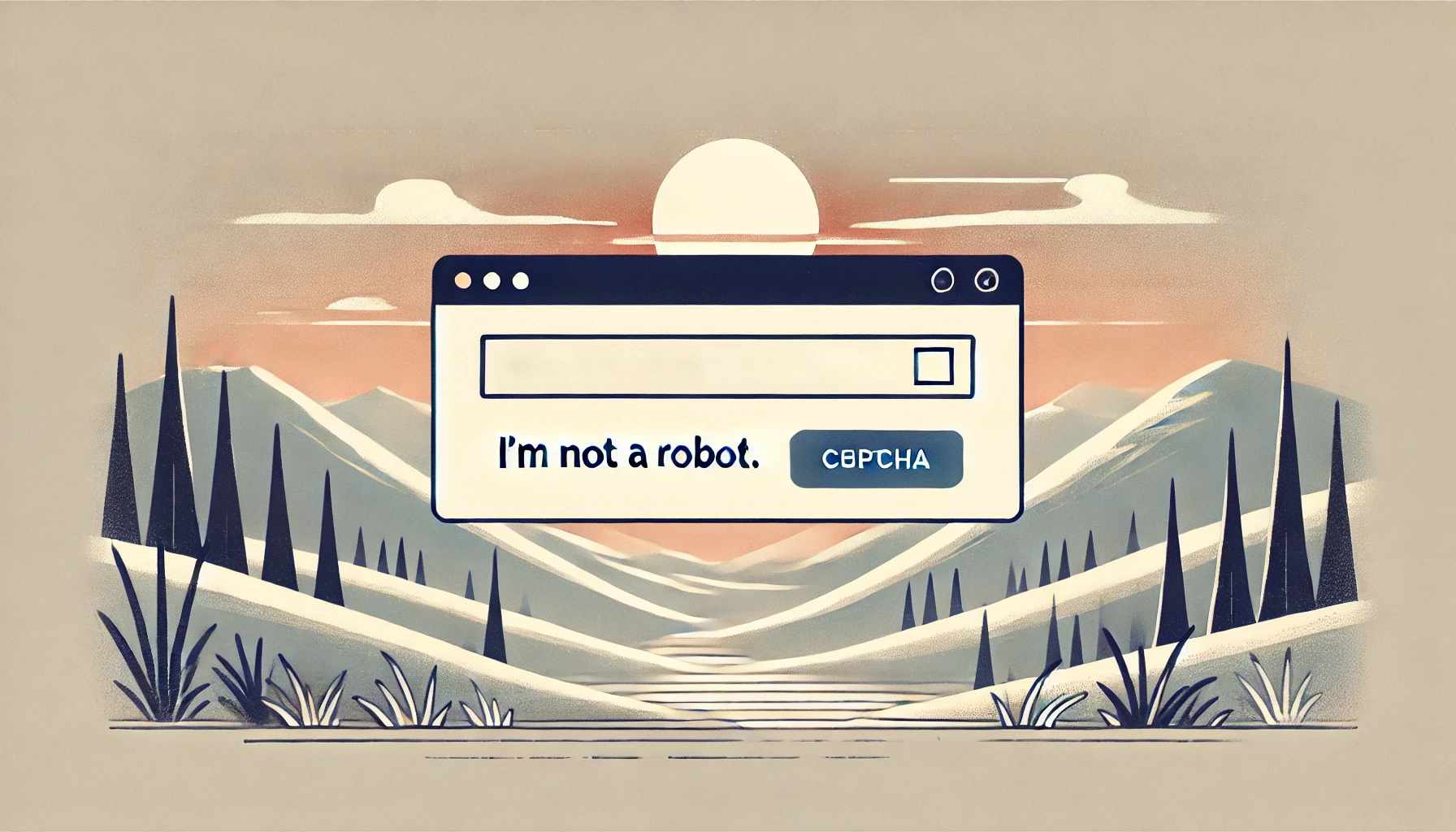
How to use Captcha CK
You can use Captcha CK in your Joomla website to prevent from having a lot of spam from your different forms : user registration, contact form, forum, etc. It's simple to configure and you have some options that you can use as you want.
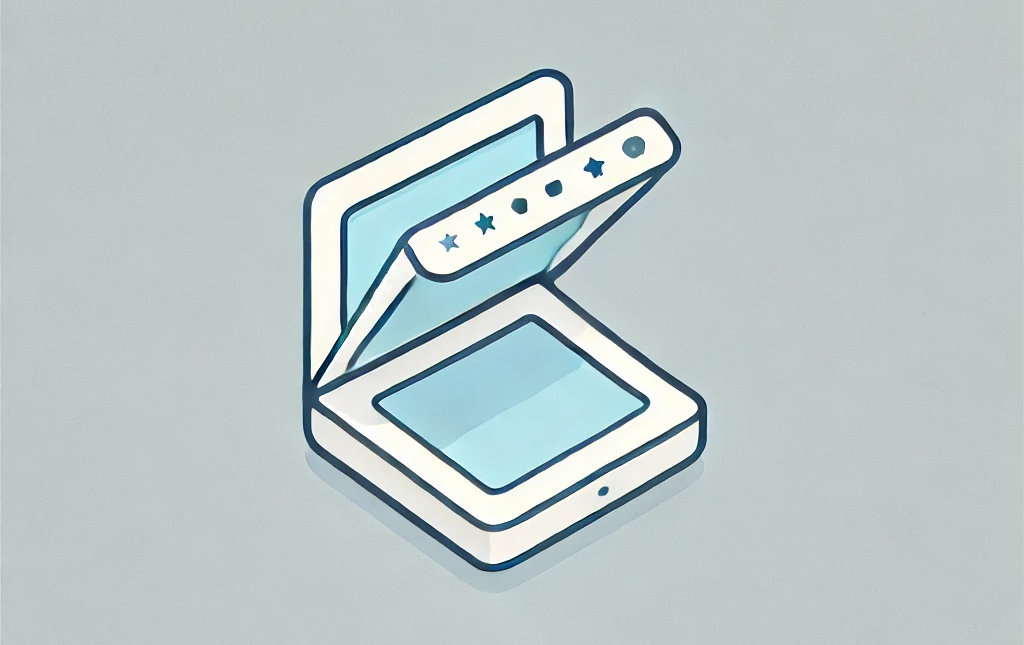

Direct link to a specific slide for your Slideshow
Do more with your slideshow in Joomla by using a directl link to show your visitors the exact slide you want to. You can use it form an html anchor, or from a menu item, you only need to setup the alias of the slideshow to make it work.
Read more: Direct link to a specific slide for your Slideshow
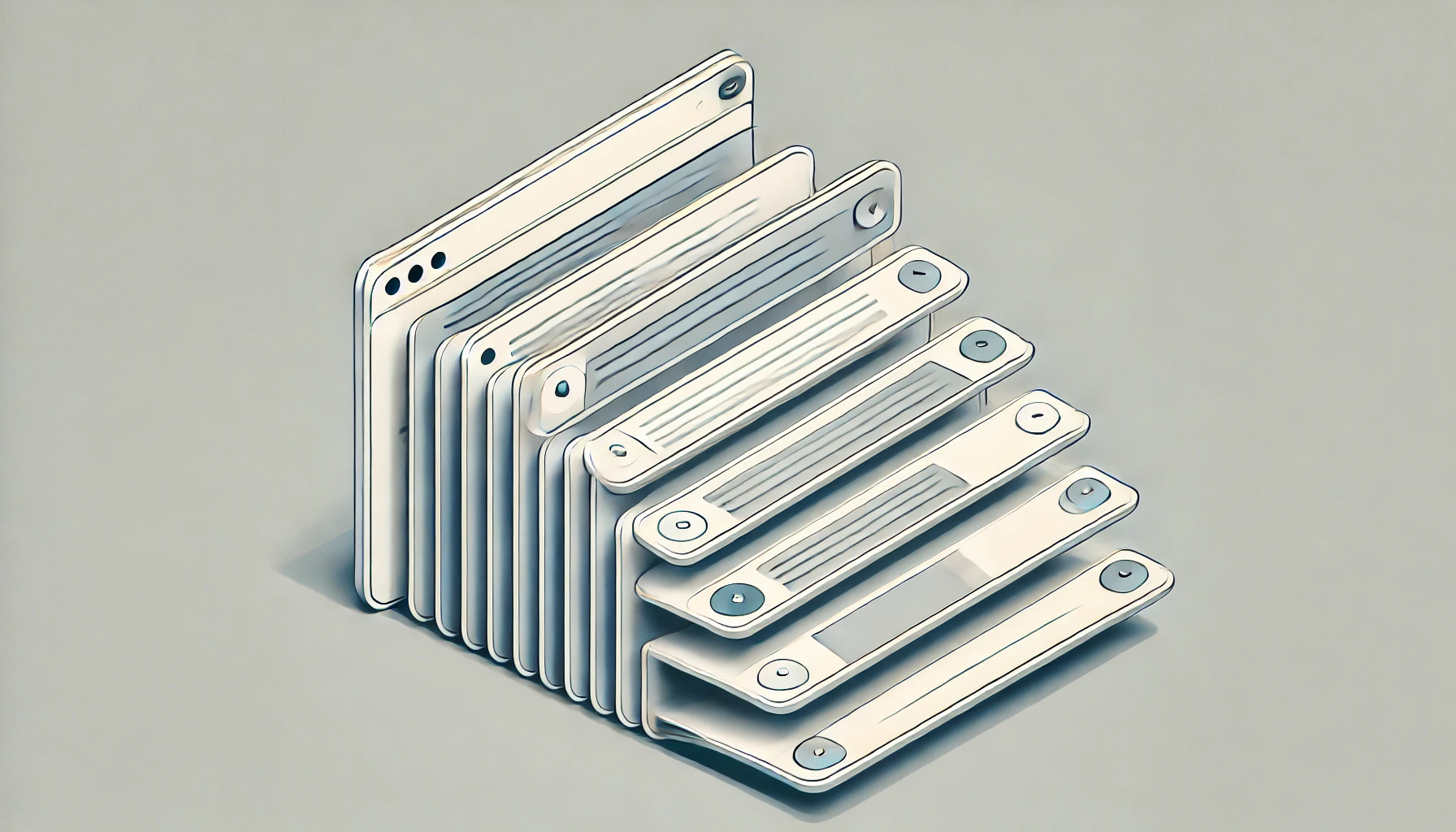
The Instant Search Feature in an Accordion Menu
The evolution of user interfaces (UI) is continuous, and many companies and developers are constantly seeking new solutions to improve the user experience (UX). Among the many features gaining popularity, the instant search in an accordion menu stands out as an important innovation. It combines both efficiency and intuitiveness, offering users a quick and easy method to access information.
Create a slideshow from your Google Photos album
You are using Google Photos and you want to share you albums on your Joomla website ? This is possible, and it's easy to use ! You can create a slideshow, a slider, or a carousel to display your Google photo album automatically in your page.
Page 1 of 11

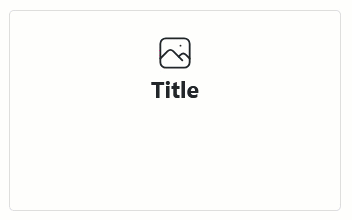






News