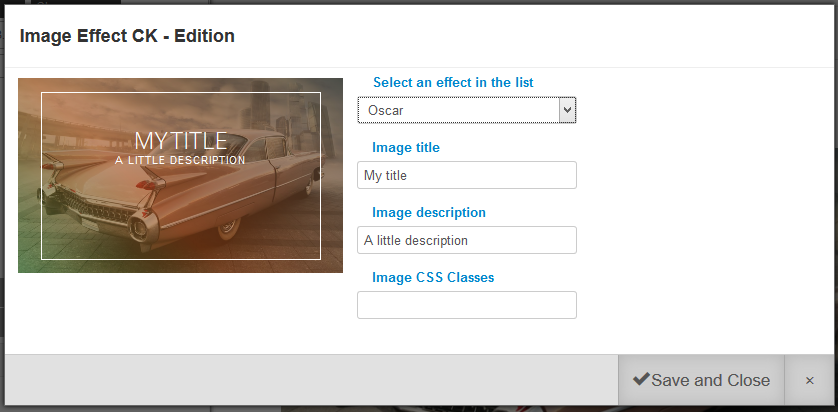
Add an amazing image effect with Page Builder CK
You can use Page Builder CK and Image Effect CK together to add amazing effects to your images !
Add an image in your page using the image addon that you can drag and drop in your page anywhere. Select your image using the options in the left panel.
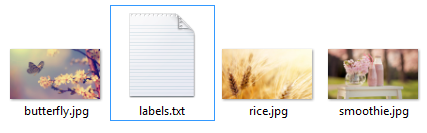
Set up your images from a folder with labels.txt
When importing images from a folder to show in the slider you can use a file to tell how to show your images. You can set up the title, description, link, video and the order of the images will be set up as they are in your file.
You just have to edit one file to have a total control how what to show in your slider.

Add a parameter suffix to your link url
Have you ever tried to customize your menu item link url ? Maximenu CK offers you the ability to it !
You can add a suffix to your url so that you can really control how your url looks like and what parameters you put in it. This will integrate with the native Joomla menu items, it means that you can point to an article and also add some additional parameters to your url.

Use custom settings for each link
With Scroll To CK you can set a duration and an offset when you scroll to the links. You can set the values for all links in the plugin options, but you can also set an individual value for each link.

Edition interface overview of Page Builder CK
When you are editing your content using Page Builder CK, you must use the left panel and all the buttons from the interface. We will explain the main features here.

How to create an application like mobile menu
Using Mobile Menu CK you can create a mobile menu that looks like an application using icons. What you need to do is to click on the icon theme and add the icons for your menu items. Let see more in details ...
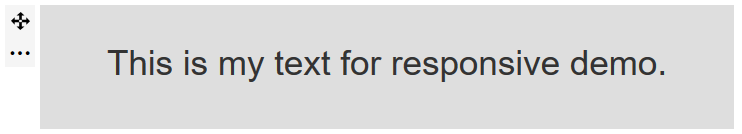
Custom responsive settings
Page Builder CK can manage the responsive settings to have a total control on your design, for every resolutions. The settings that you can change for each responsive resolution are
- Font size
- Padding
- Margin
For example, you can do that :
- Computer : font-size 35px, padding 40px
- Tablet : font-size 25px, padding 30px
- Phone : font-size 15px, padding 20px

Addon - Images gallery
Create your own image gallery with Page Builder CK and the addon Gallery.
Page 8 of 10







News