You can use Page Builder CK and Image Effect CK together to add amazing effects to your images !
Add an image in your page using the image addon that you can drag and drop in your page anywhere. Select your image using the options in the left panel.

In the image options in the left panel you will get the button to select an effect (this needs Image Effect CK Params).

When you click on the Select button, you will get a popup with the image and a preview of the effect that you can apply. In the list, select the effect that you want and see directly in the preview how it looks like. You can set a title and description for your image. All the options will be used in the Page Builder CK options automatically after saving the image popup.
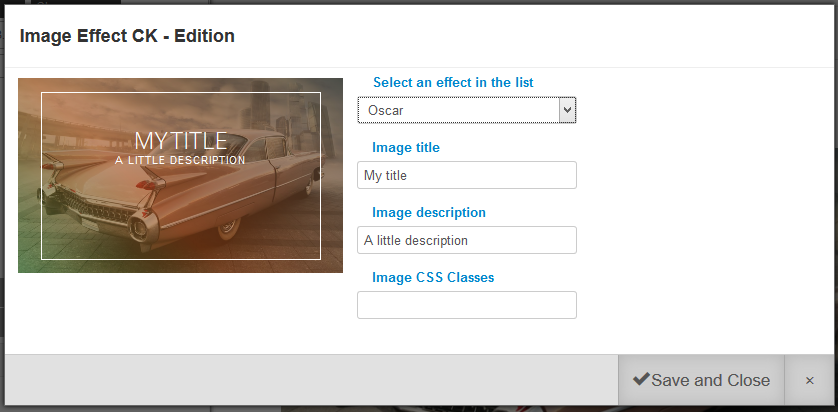
According to the Image Effect CK behavior, you can create your own effects, and also your own list of effect to give your users only what you want them to use.







News