Show a cookie alert for your visitors accoring to the European Union legislation. This is simple to use and can be styled in various designs.
Features
Using Cookies CK
You can use the options available directly from the plugin administration.

Note that the styles customization is only available in the Pro version.
Styling interface
Using the Cookies CK Pro you can style the cookie alert like you want directly into a friendly interface with a direct preview. You can style what you want like the backgrounds, the colors, rounded corners ... etc
The styles are available for the bar, the text, the button and you can add an overlay to avoid your users to click on the website before accepting the cookies.
Use one of the presets to give a nice look to your website with one click :
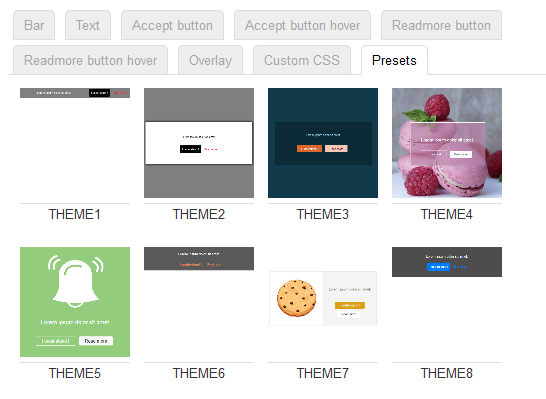
Automatic scanner

To respect the EU law about the cookies you must give your visitors all informations about the cookies you are using. To help you to do that, Cookies CK includes and automatic scanner that will help you to find and store the informations about your cookies.
Just launch the scanner to see the cookies that are found on your website, then save the options. That's it.
Log the consents
If you need to have a proof of consent regarding the law, you can do that easily using Cookies CK. Each action from the user (accept, decline or update the cookies) is saved in the database using the following informations :
- Unique key that is stored in a cookie to identify the user choice
- User action : accept, decline, update
- IP of the visitor, partially masked to be GPDR compliant
- Date and time of the action
- Page url where the consent has been given
- ID of the consent form
- Categories that the user selected in the consent
Using the plugin administration, you can view the logs, search for any data, and also export the list of the results.
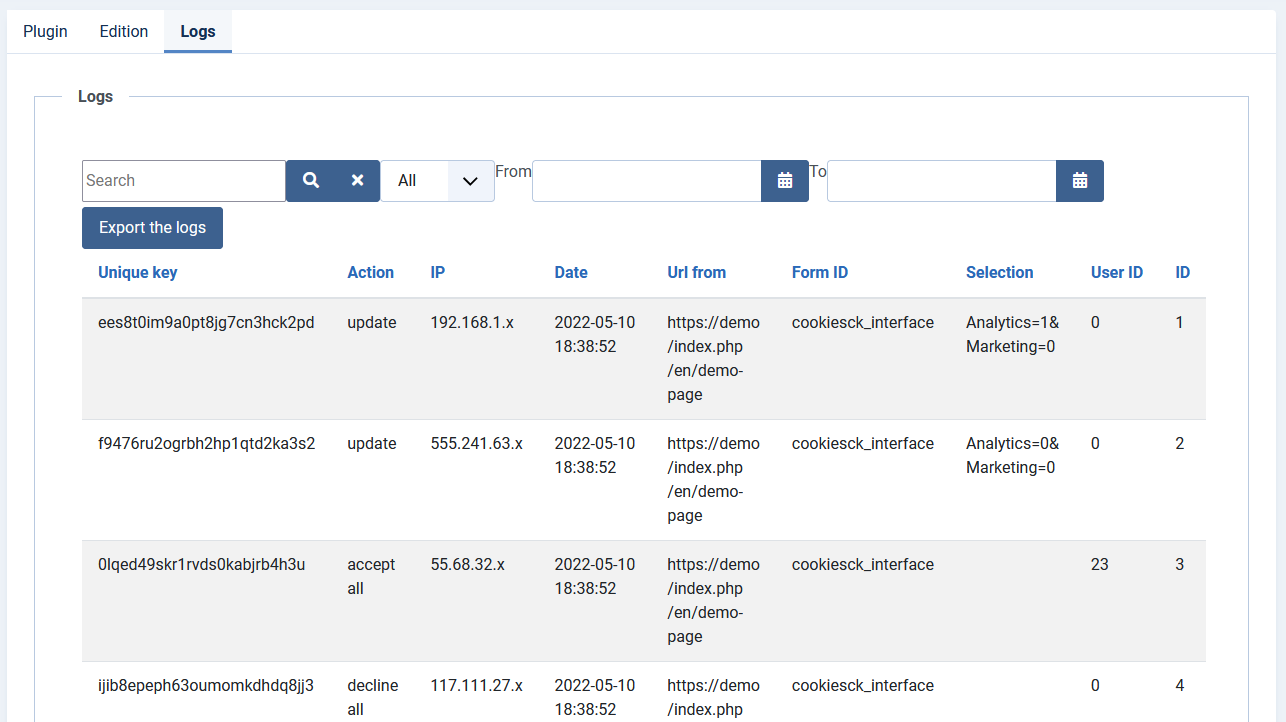
You can also define the rigthts for each usergroup to access the logs details.
Manage Google Consent Mode
You can use Cookies CK to manage in a simple way the way to interact with your users to get their consentment for the data about analytics and ads in your Joomla website. There are only 1 option to activate and few others to adapt it to your needs
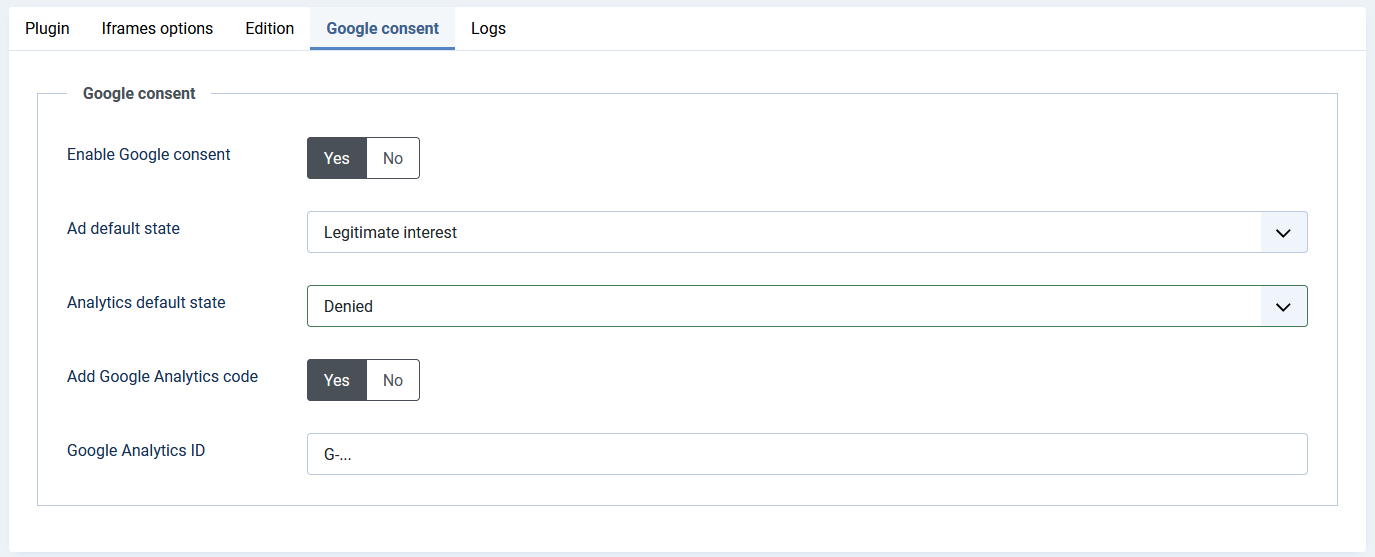
Light version
Multiple positions
Custom readmore link with attributes
Enable / disable readmore link
Custom cookie lifetime
Multilingual compatible
EU regulation respectful
Automatic scanner
Manage the Google Consent Mode
Styling / Design interface
Design presets
Log the consents
Forum support
Use on multiple domains
1 Year updates
Pro version
Multiple positions
Custom readmore link with attributes
Enable / disable readmore link
Custom cookie lifetime
Multilingual compatible
EU regulation respectful
Automatic scanner
Manage the Google Consent Mode
Styling / Design interface
Design presets
Log the consents
Forum support
Use on multiple domains
1 Year updates
Vote for Cookies CK in the JED
- Add accessibility compatibility : focus on buttons, hide on escape button, press buttons with enter, aria labels
- Add options to style the cookie button : background, size
- Add date options to filter the logs
- Fix issue with text staying on iframe after activation
- Fix issue JRoute (old code)
- Fix issue with log pagination
- Fix issue with log search
- Order logs by date, most recent first
- Add feature to order the categories with buttons up and down
- Fix PHP error
- Add new option to choose between buttons or switchers
- Fix issue with Yootheme Pro edition
- Update default color to improve accessibility
- Fix issue with the consent when only one cookie is set in the google consent tab
- Fix issues with the Google consent
- Fix issue with Accept All/Decline All buttons
- Add Google Consent options according to Google Consent Mode Version 2
- Add Google Analytics option to load the code in the page
- Add compatibility with Joomla 5 native (without compatibility plugin)
- Fix issue with the cookie retention time
- [Pro] Fix issue with options not saved in the interface
- Add z-index on the cookie button
- Add options for iframe to show a text instead an image
- Fix issue with page reload and accept all button
- Add logs option (Italy request)
- Fix issue with responsive
- Fix issue with multilanguage
- Fix issue with reload when clicking on a button
- [Pro] Fix issue with custom button hover styles
- [Pro] Fix issue with background opacity when value is 1
- Add new option Lawful basis : legitimate interest
- Fix issue with quotes
- Fix issue with JCH Otpmize
- Fix issue with special character in plaftorm name
- Update the close button with a save button in the user interface
- Fix issue with cookies allowed without persmission
- Fix issue with coookie not deleted after decline action
- Add option to give a specific url for the scanner
- Add event trigger 'cookiesckstate' when a cookie is accepted or declined (for developpers)
- Add option for a debug mode : list the actions and cookies in the browser console
- Refactor the script in an external javascript file
- Refactor the script to remove the jQuery dependancy
- Fix issue with Jspeed extension
- Fix issue with Joomla 4 when an article is selected
- Fix issue with login needed 2 times
- Fix issue with text not translatable
- Add option blocking policy = block all, to block all external resources
- Add option to reload the page after accept
- Add styling options for the popup and categories
- Fix issue with iframe that can not be enabled if no cookie is listed
- Fix issue with Joomla 4 code
- [Light] Fix issue with Joomla 4
- Fix issue with url in localhost
- Fix issue with popup close button not removing the overlay
- Fix issue with iframes in Page Builder CK
- New major version to be compatible with the latest EU law directives
- New automatic scanner to detect the cookies
- New cusomization interface for the visitor to select which cookie to accept or decline
- Fix issue with rel attribute and custom url
- Add compatibility with Watchful update
- Fix issues with translation
- [Pro] Fix PHP warning
- [Pro] Fix issue with translation
- Add compatibility with Joomla 4
- [Pro] Fix issue with the SQL table not created on install
- Add cookie button to update the user choice
- Update the script to block the cookies until accepted by the user
- Update for the Light / Pro versions
- Fix issue with top position using layout 3
- Fix issue with option to use a menu link on the read more
- Add option to give a menu item as link for the read more
- Fix PHP warning
- New interface to create your own cookie alert
- Change the accept button into anchor tag for accessibility
- Remove useless position option : top before page
- Fix issue with multiple alerts on the same page
- Add option to set an url for the link instead of pointing to an article ID
- Fix issue
- Move the notice at the end of the body to improve SEO
- Avoid the plugin to be launched when used in a lightbox with &tmpl=component
- Rename the PHP class constructor to be compatible PHP7
- Add option to have a rel attribute on the link
- Add option to have an anchor on the link
- Add French translation








News