Article Images Gallery CK allows you to add images as a gallery or slideshow easily in your articles. Just select the images in the tab that appears when editing your article, and you're done!
Features
Integrated options
Multiple layouts
Easy for users
Customizable for integrators
How it works
Add your images
After the plugin installation you will see a new tab called Images in your article edition. In this tab you can add your images clicking the + icon, and you can order them by drag and drop.
You can add or remove the images as you want and select from the Jooma Media Manager. It allows you to use an existing image, or to upload new images instantly.
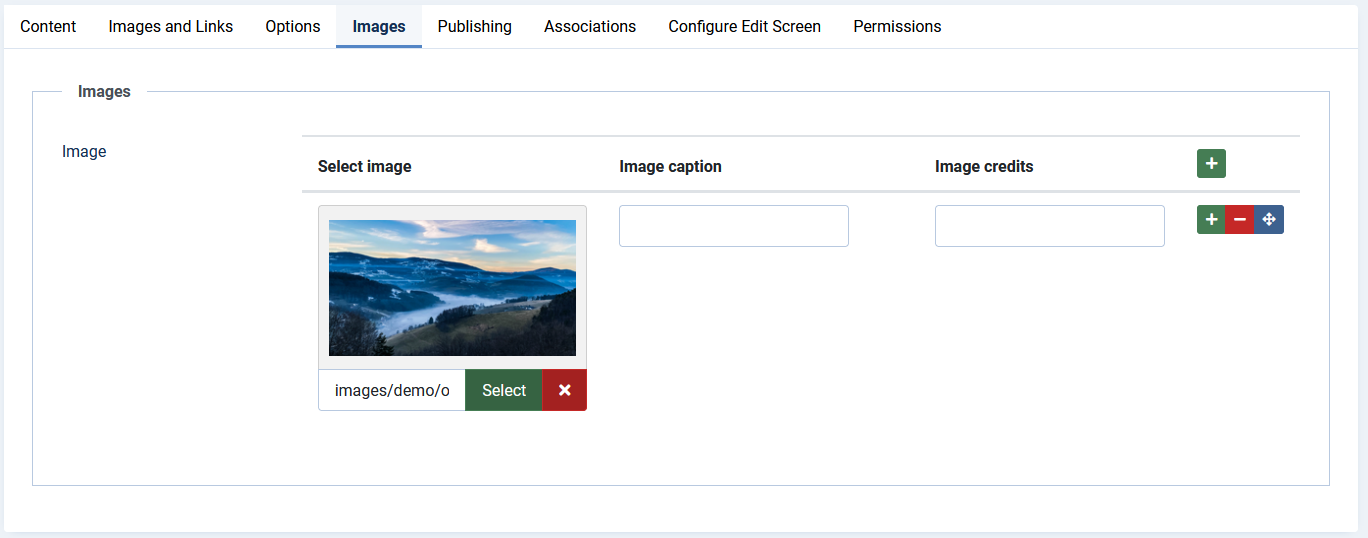
Select how to place the images
By default the images will be loaded at the beginning of the article. You can use the editor button Article Images Gallery CK to choose the images to load and insert automatically a tag to call them.
Version Light
Automatic integration in the articles
Connected to the Joomla Media Manager for file selectin or upload
Easy to use for users
Customizable using overrides
Forum support
Use on multiple domains
1 year updates
- Fix issue with https when calling the scripts
- Add compatibility with PHP 8.2
- First release







News