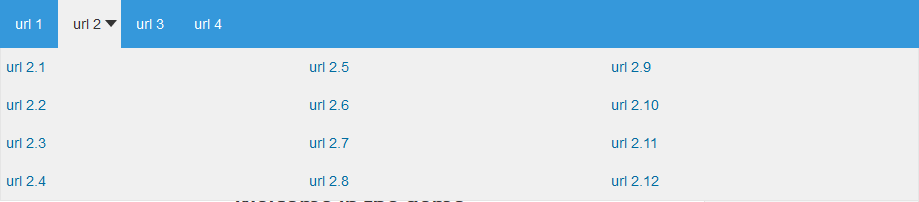
How to create a Fullwidth submenu
Creating a Fullwidth submenu is one of the most interesting feature of a megamenu. You can do that in 2 ways using Maximenu CK for Joomla :
- Transform all submenus in a fullwidth layout
- Select which submenu to make fullwidth

Custom columns width in responsive mode
Using Page Builder CK you can create your own columns, give them the width you want. But you can also manage the columns width exactly as you want in responsive mode.
For each resolution, you can setup your columns width and give them custom values. In the same row you can choose to have your columns like this : 25/75 + 70/30 dispatched on 2 lines. There is no limit !

Table Of Contents CK - Automatic table for your content
Joomla compatibility : Joomla 5 Joomla 4 Joomla 3
Create table of contents instantly and automatically for your Joomla content using the short tag in your articles. It will list all your title tags from the current article and list them into a table of content with links and smooth scroll.
Read more: Table Of Contents CK - Automatic table for your content

Create a megamenu for Hikashop
Maximenu CK is fully integrated into the ecommerce extension Hikashop. You can manage your ecommerce megamenu for Joomla directly in the categories settings, or using a fast edition popup. You can list your categories automatically into a single megamenu or include your shop categories into any submenu.
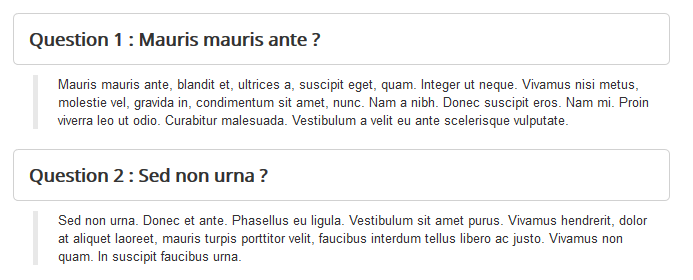
Addon - FAQ
Create questions and answers into your Joomla website and improve your SEO. According to the Google documentation about the FAQPage microdata, you can see how it looks like in the search result

Addon - Snippets
Use the Snippets extension from Regular Labs directly into Page Builder CK. Select any snippets with one click and add it to your content.
Stop the dropdown
When creating your megamenu for Joomla with Maximenu CK, you may want to stop the dropdown effect for your submenus. Maximenu CK has 2 possibilities to do that
- Stop the dropdown at level X for all submenus >> option to activate in the module
- Stop the dropdown for a given submenu >> add a class in the parent item
Dropdown menu without stop the dropdown option
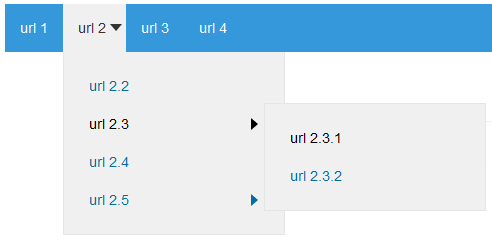
Dropdown menu with stop the dropdown option enabled for level 2
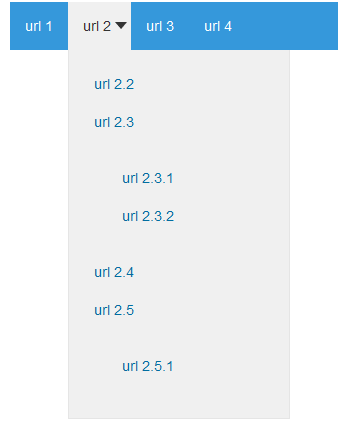
Animated caption with Page Builder CK
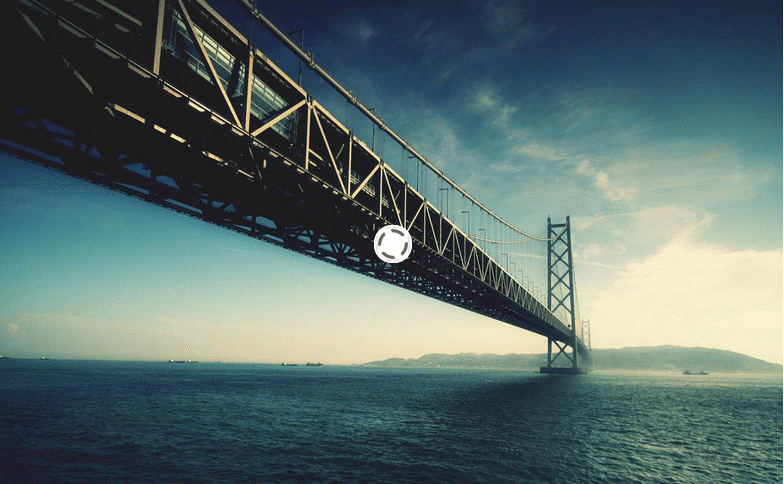
You can combine Slideshow CK and Page Builder CK to make advanced layouts for the caption on the slides. You can create the content whithin Page Builder CK, style it, add some animations, use the responsive settings and load it in the slide.
Page 6 of 10







News