Use the Snippets extension from Regular Labs directly into Page Builder CK. Select any snippets with one click and add it to your content.
Note that this feature is only available if you are using the Pro version of The Regular Labs Snippets, else the snippets selection is not available.
Go in your content and drag and drop the Snippets addon where you want and click on the Edit icon to open the left panel.
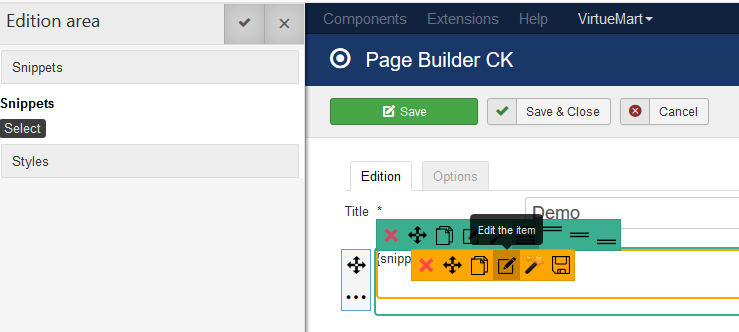
Click on the Select button to open the Regular Labs popup where to choose which snippet to use, and it will automatically update your content with the needed code.








News