Creating a Fullwidth submenu is one of the most interesting feature of a megamenu. You can do that in 2 ways using Maximenu CK for Joomla :
- Transform all submenus in a fullwidth layout
- Select which submenu to make fullwidth
1. Transform all submenus in a fullwidth layout
This is the easiest way to do it, but every submenu that is created will have a fullwidth layout.
Go in the module Maximenu CK >> Advanced options >> layout >> select fullwidth in the select list

That's it, you are finished. You megamenu is now totally fullwidth.
2. Select which submenu to make fullwidth
This technique is usefull if you want to combine multiple submenu layouts : normal dropdown, fullwidth, ...
For each submenu you can decide how it must behave.
To edit the menu settings, go in the module >> Source >> Menu >> Edit

The popup with the menu items will open and you will be able to setup your menu items to create the columns, set the dimensions, icon, image, etc and also the Fullwidth feature. You must go on a parent item (url 2 in our example) and click on the Fullwidth icon to enable it. This will make the submenu fullwidth for this item only.
Inside the submenu you can setup the menu items to create the columns, 3 columns of 33% in the example :

Here is the result of your menu using the fullwidth submenu feature for the url 2 parent item, and with 3 columns in the submenu.
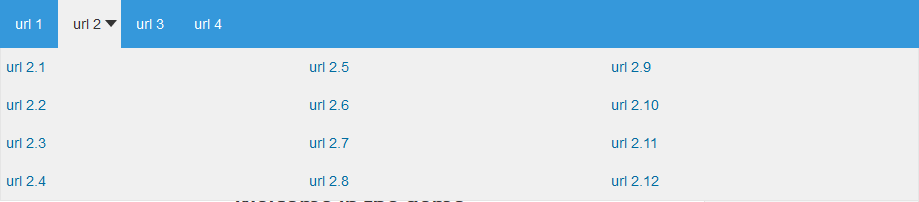
Using Maximenu CK you can control exactly how you want to display your megamenu in your Joomla website.







News