You can use Captcha CK in your Joomla website to prevent from having a lot of spam from your different forms : user registration, contact form, forum, etc. It's simple to configure and you have some options that you can use as you want.
Activate the plugin
First of all you must install the captcha plugin in your Joomla website and go in the plugins >> captcha type >> search for Captcha CK, and enable it.
Once the plugin is enabled, you must be able to select it in the administration of your website so that it will be used by default in all forms that is compatible with the Joomla standards (most of the extensions are compatible).
Go in the Global configuration of your website >> Site tab >> search for the Default Captcha option and select Captcha CK in the list, then save your config. Note that some components have also their own options to force the captcha settings, so don't hesitate to check it for the components that you want to use.
Now Captcha CK is by default used in all forms on your website.
Captcha options
The captcha has multiple methods to block the robots and the unwanted requests.
Default hidden captcha methods
- Honeypot : this is a hidden field, the humans won't see it. But if this field is checked, then it's a robot request
- Cookie check : it checks that the request has been sent from the browser
Customizable captcha options
- Time trap : you can choose how many seconds you think a human visitor shall use to fill your forms
- Mathematical check : This is the only option that you can enable or disable. It will display an image where the visitor can see an addition of numbers. You can also define the text color that you want to use for it
Example of the mathematical option :
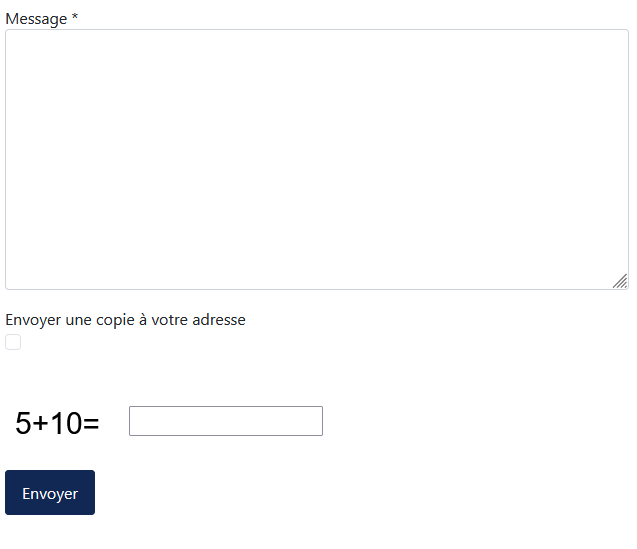
Here is a screenshot of the options of the plugin (it may vary depending on the upcoming versions) :
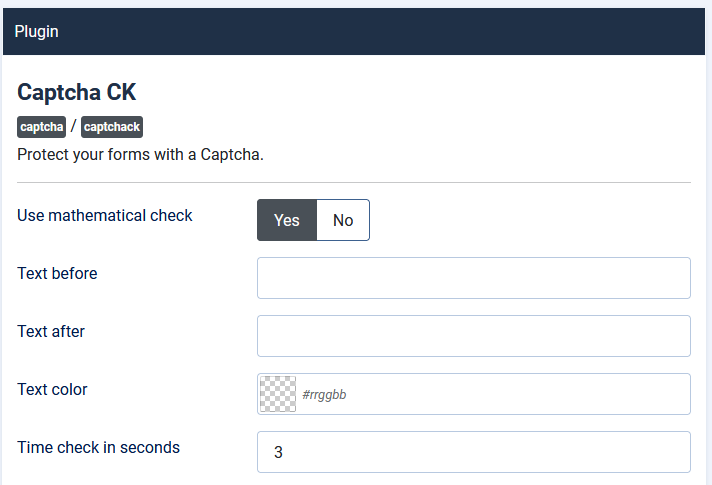
Translate the text
As you can see in the options, you can set some text :
- Text before : to show before the captcha field
- Text after : to show after the captcha field
If you are using a multilingual website, you may be interested in translating these words. You can use the Joomla Language override method (Extensions >> Languages >> Overrides) that allows you to define a translation for a given string directly from your website administration, without editing any language file.
To use it you can put a string in the plugin option, for example
- PLG_CAPTCHACK_TEXT_BEFORE
- PLG_CAPTCHACK_TEXT_AFTER
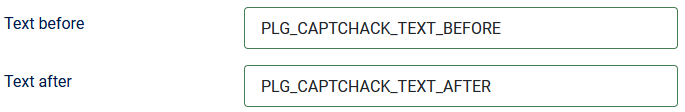
And then use these strings in the Joomla language override
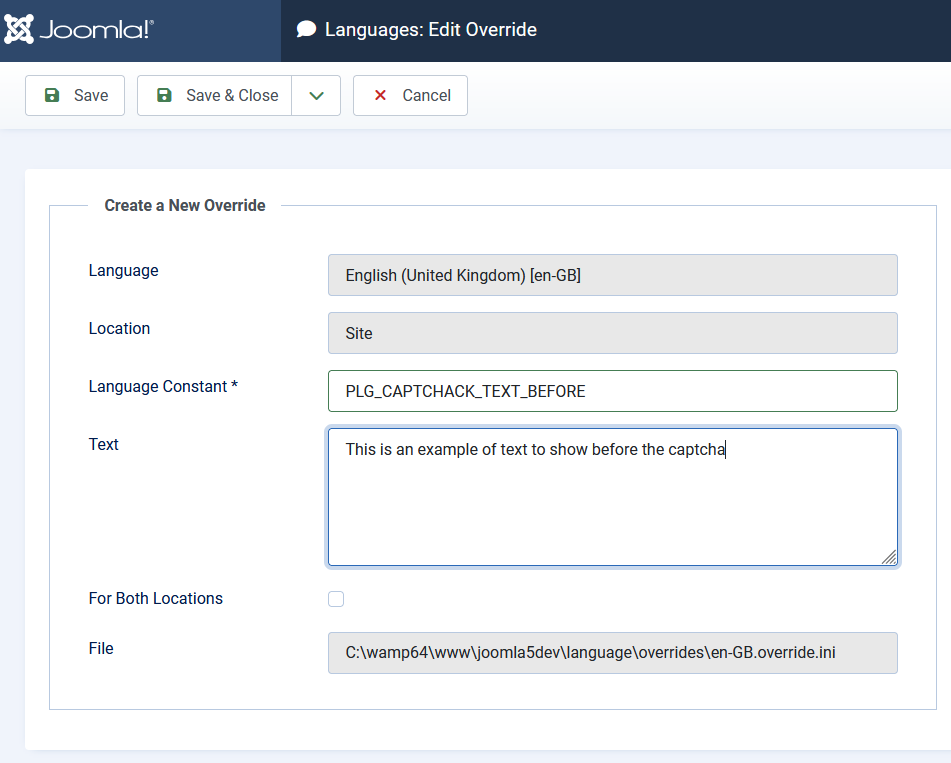
You can do that for any language installed in your website.

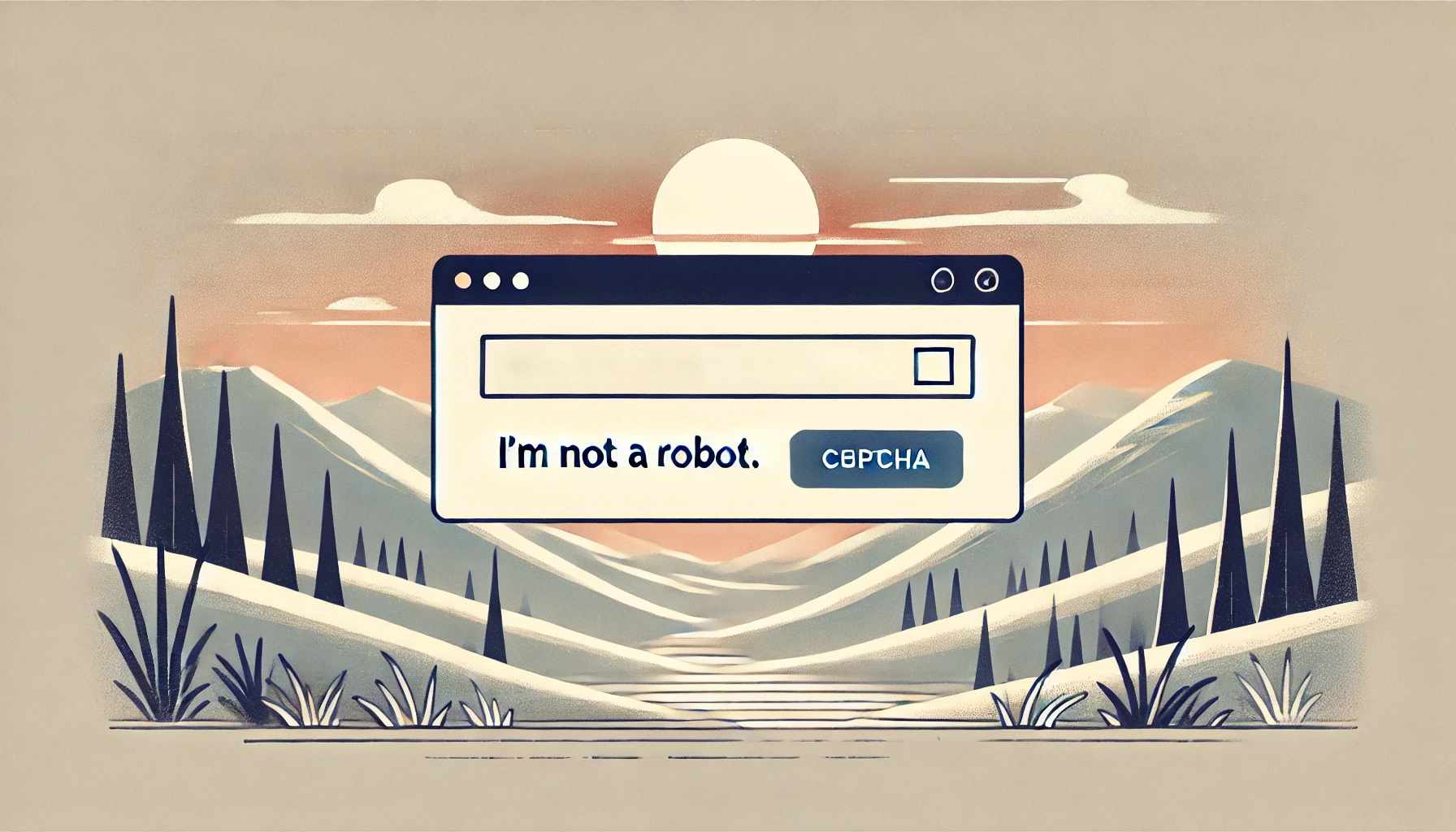






News