You can use your Google Photos albums to display your images in your website. This is easy and does not need any complicated setting. You can use Mediabox CK to automatically create a gallery with the images from your Google Photos album, and show each photo in a Lightbox popup in your Joomla website.
How to get the Google Photos album url
First of all you must create an album in your Google Photos account. Once done, you must share it and make it accessible to the public. If you don't do that, your website is not able to retrieve the images.
Open your Google Photos application in the browser and browse to your album, then you will see the share button :
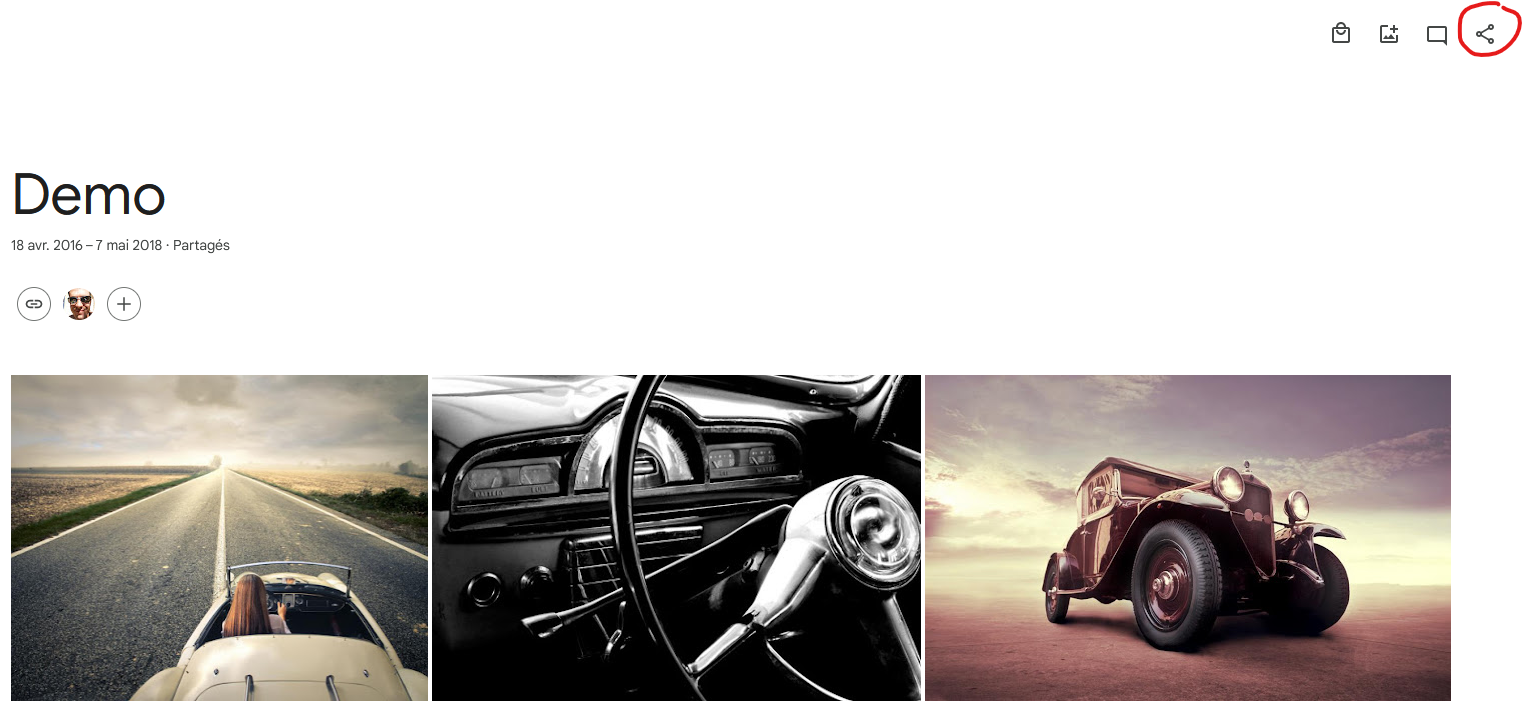
When you click on the share button, you will be able to create a link that will be the url to access directly to your album. You can share this link with other people, but you can also just use it to display your images gallery. If you don't share this link, for sure no one will find it.
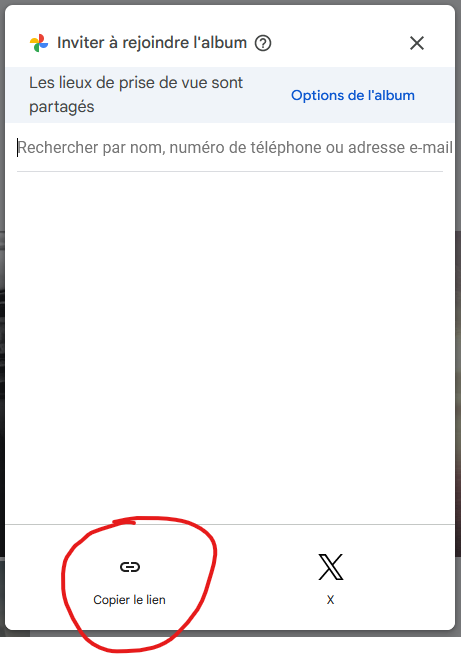
And finally get the album url
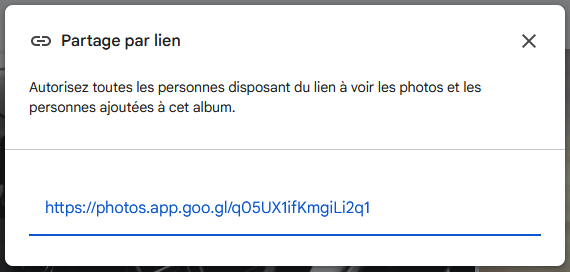
This url is what you must copy to put in the Mediabox CK setting.
Note that you use 2 formats for the url from Google :
https://photos.google.com/share/xyzor
https://photos.app.goo.gl/xyzBoth types or url will work to display your images into a gallery in your Joomla website using Mediabox CK.
Load the images gallery in your content
You will need Mediabox CK Pro to automatically load the images from Google Photos into your Joomla article, or module, or any other content. You will just need to add a tag using the
src attribute to point to the Google album url.Don't forget to add the setting
gallery=1 to the tag to automatically show your images in a gallery. You can find all the settings in the Mediabox CK documentation.That's it, nothing else to do ! Your album is ready to be loaded in your Joomla website instantly.
NOTE : this method is light and really easy to setup, unfortunately there is no possibility to get the title nor description of the images. If you want to do that, you must use another extension that will use the Google Api.








News