The evolution of user interfaces (UI) is continuous, and many companies and developers are constantly seeking new solutions to improve the user experience (UX). Among the many features gaining popularity, the instant search in an accordion menu stands out as an important innovation. It combines both efficiency and intuitiveness, offering users a quick and easy method to access information.
What is an Accordion Menu?
An accordion menu is a method of displaying information that allows several sections to be presented in a compact form. These sections can be "expanded" or "collapsed" based on the user's needs. This type of menu is very popular in interfaces that need to display a large amount of information while minimizing the space occupied on the page.
The principle of the accordion menu relies on hierarchical navigation. Users can click on a section to open it, while others remain closed, allowing for a smooth and organized information flow.
The instant search feature in an accordion menu is a powerful tool for improving the user experience, offering fast and intuitive navigation through a large amount of information. By optimizing both the presentation of information and providing real-time search, this feature reduces the cognitive load on users and makes it easier to access relevant content. In the age of interactive, user-centered interfaces, integrating such innovations can truly make the difference between a standard interface and one appreciated by its users.
How Does Instant Search Work in an Accordion Menu?
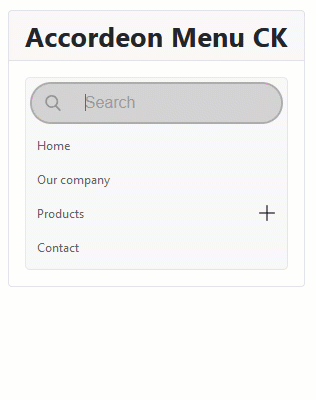
Instant search, sometimes called "real-time search", is a feature that allows users to find items or information as they type their query. Unlike traditional search, which requires submitting a request before obtaining results, instant search filters the results live as the user types.
Applied to an accordion menu, instant search significantly simplifies navigation. When a user enters text in a search bar, the accordion menu updates in real time, displaying only the sections that match the query. This saves users from having to manually open each section to find the information they are looking for.
Accordeon Menu CK for Joomla has this option implemented and you can activate it just with one click.
Why Implement Instant Search in an Accordion Menu?
-
Improved User Experience
Users prefer interfaces that offer simple and quick navigation. An instant search in an accordion menu eliminates obstacles related to manually searching for information. It reduces frustration, especially when the menu contains many sections. Instead of having to click and explore each section, users can type a few keywords and immediately see the relevant sections. -
Time-Saving
Instant search allows users to save time, particularly when dealing with large volumes of content. Instead of browsing through each part of an accordion menu, users can instantly see the information they are interested in. This not only improves efficiency but also contributes to better user retention on the site. -
Better Accessibility
Integrating an instant search feature makes interfaces more accessible. Users with specific needs, such as those with visual impairments or cognitive challenges, can navigate a dense menu more easily without feeling overwhelmed by too much information at once. -
Reduced Cognitive Load
In a traditional interface, cognitive overload can become an issue when too much information is presented at once. The accordion menu, with its segmented and dynamic structure, helps reduce this overload. Adding instant search further enhances this aspect by hiding irrelevant sections and highlighting those that matter to the user.
Use Cases of Instant Search in an Accordion Menu
Many industries can benefit from this feature. Here are a few practical examples:
- E-commerce: On an online store with a large product catalog, an accordion menu for filtering categories and subcategories combined with an instant search allows users to quickly find the products they are looking for.
- Documentation and FAQs: In a knowledge base or FAQ section, an accordion menu with instant search helps users locate relevant information without having to browse the entire documentation.
- Complex Dashboards: In business applications with rich menus, instant search helps users easily navigate between different sections and options without wasting time.

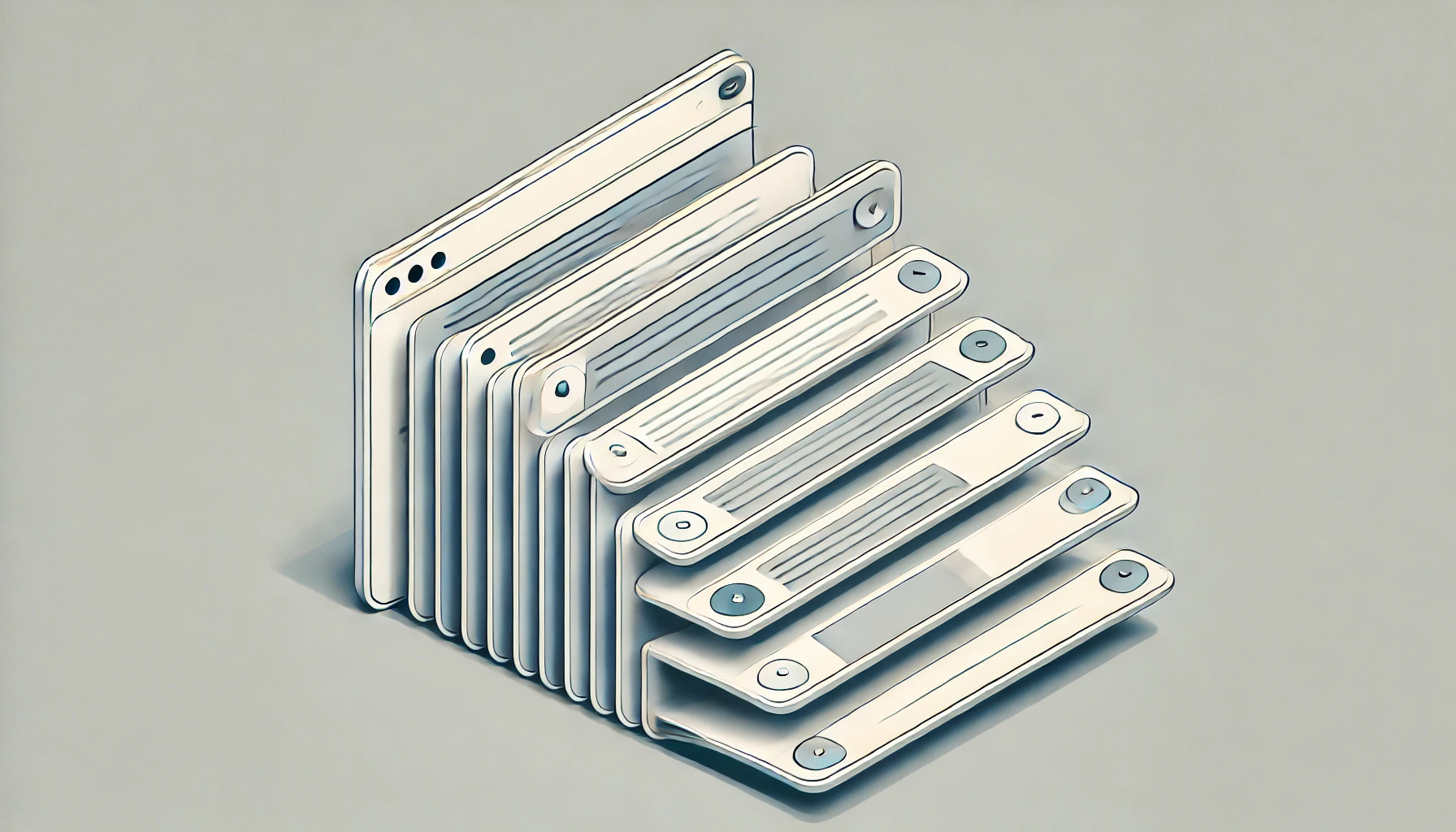






News