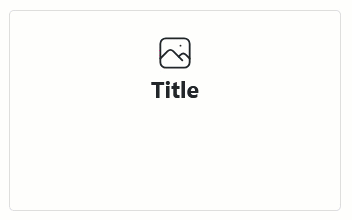
You can use Page Builder CK to add a flipbox to your Joomla site.
How to switch the Flipbox
In the admin you must click on the flip icon to switch to the other face. There is no interaction on mouseover in the admin because it would be unusable. Note that the flip effect is also different in the admin area compared to the front. If you want to see or edit the back face of the Flipbox, you must click on the switch icon in the top right corner :
![]()
Once you have switched to the other face, you can switch again to come back to the front face.
How to add addons into the Flipbox
You can use the drag and drop feature from the left panel, but sometimes it can be tricky to use. This is due to the fact that the Flipbox has 2 faces and sometimes the addon goes in the wrong face. To avoid such issue, you shall better use the "+" icon available on mouseover on the Flipbox area :
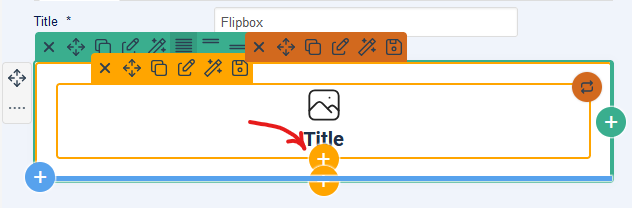
You can see
- the orange "+" icon that allows you to add some addons in the area
- the brown toolbar which contains the controls for the Flipbox to edit the styles of the front and rear faces

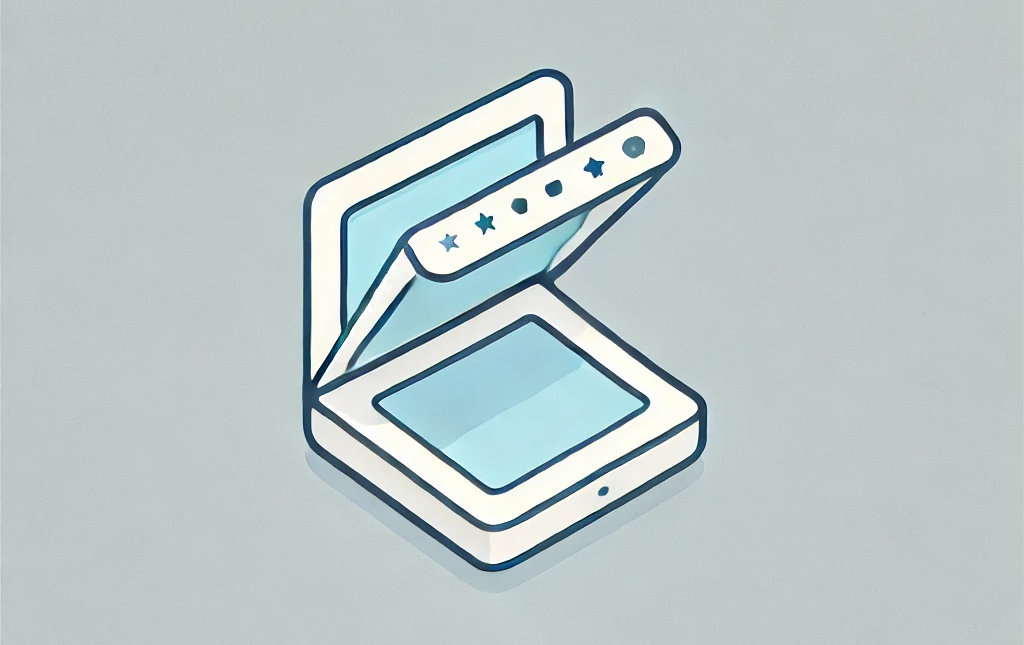






News