What are the presets ?
A preset is a collection of styles and settings that can instantly change the appearance of the current item. Imagine that you are editing an image carousel for your joomla website within Page Builder CK, you have added your images but you want to give it a new look : use a preset to apply immediately a predefined style to your current image carousel without loosing the images already added.
There are few presets in the options of the addons that will let you change the look of your page without effort. Once you have applied a preset, you can also edit your item to change / update any existing value and adapt it to your need. For example you can apply this preset and then change the background color, the text color, font size ...etc
What is the difference between a preset and a model ?
If you are already using Page Builder CK for some time now, you may have already noticed that it has the ability to load some models :
- Contact
- Corporate
- Eyecatcher
- Feature
- News
- Stats
- Table
- Team
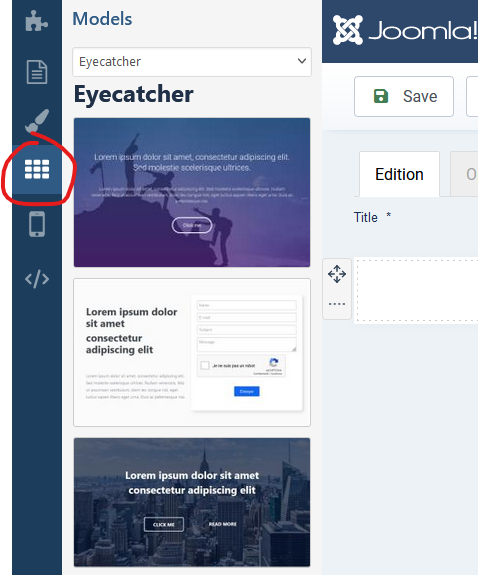
For each one you will have a list of predefined items that you can drag'n drop in your page ot add some nice content to your joomla article or page. Using a preset for an addon can also render some nice styles, so finally what is the difference ?
You can have a clear information by considering this :
- a model is a row with content in it. It means that you can add it in your page or article and it will create a new row in the interface and load the content from the model. Each model can have a different content and can have multiple addons in it. It can be a combination of a row, an image, a text, etc ...
- a preset is a collection of settings. It means that it will not affect the content, it will not load additional text or image in your page or joomla article. When using a preset it will replace the existing options and styles for the addon that you are using. It can be anywhere in your page, in a column or whatever
A model is more complex because it emebeds all the content and styles. The preset is more versatile because it can be used on an existing content.
How to apply the presets ?
Not every addon has a preset in it. This work is in progress and will continue to be improved over the time. To find a preset you must edit the addon and search for the Presets tab. For example here it is with the slider addon :

You can scroll to see the preview of all the available presets. If you click on a preset, it will immediately replace your existing settings.
WARNING : the preset will replace the options so you may need to reconfigure some settings, even if your images will stay untouched.

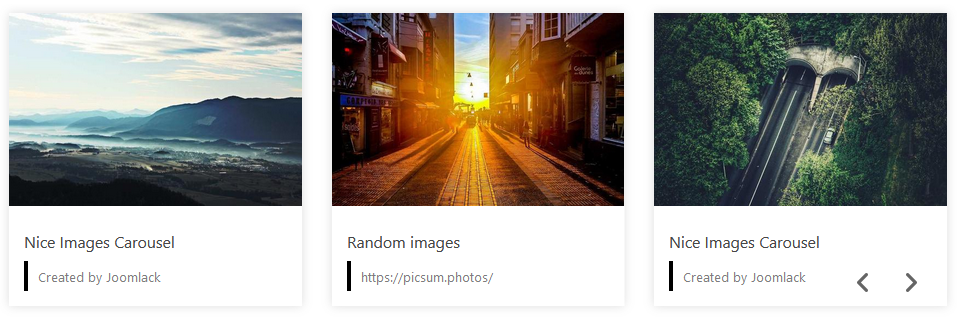






News