
Créer un megamenu pour Hikashop
Maximenu CK est entièrement intégré à l'extension de e-commerce Hikashop. Vous pouvez gérer votre mégamenu de e-commerce pour Joomla directement dans les paramètres des catégories, ou en utilisant une fenêtre d'édition rapide. Vous pouvez lister automatiquement vos catégories dans un seul mégamenu ou inclure les catégories de la boutique dans n'importe quel sous-menu.
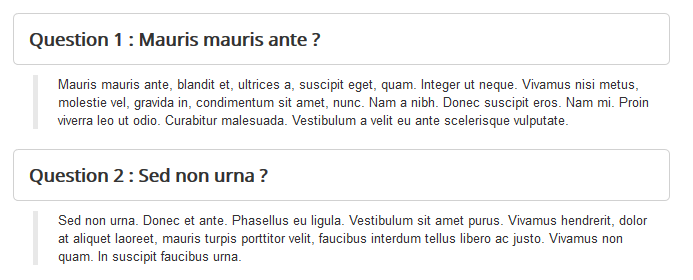
Element - FAQ
Créez des questions et réponses dans votre site Web Joomla et améliorez votre référencement. Selon la documentation de Google sur les microdonnées FAQPage, vous pouvez voir à quoi cela ressemble dans les résultats de la recherche

Addon - Snippets
Use the Snippets extension from Regular Labs directly into Page Builder CK. Select any snippets with one click and add it to your content.
Stop the dropdown
When creating your megamenu for Joomla with Maximenu CK, you may want to stop the dropdown effect for your submenus. Maximenu CK has 2 possibilities to do that
- Stop the dropdown at level X for all submenus >> option to activate in the module
- Stop the dropdown for a given submenu >> add a class in the parent item
Dropdown menu without stop the dropdown option
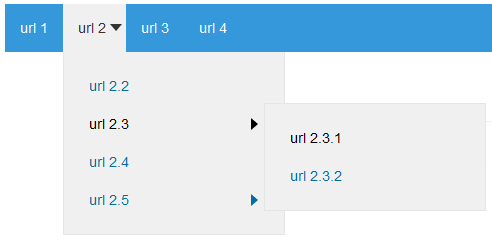
Dropdown menu with stop the dropdown option enabled for level 2
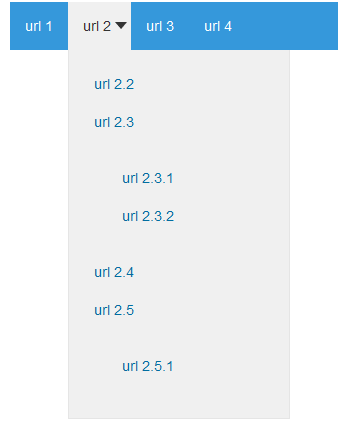
Animated caption with Page Builder CK
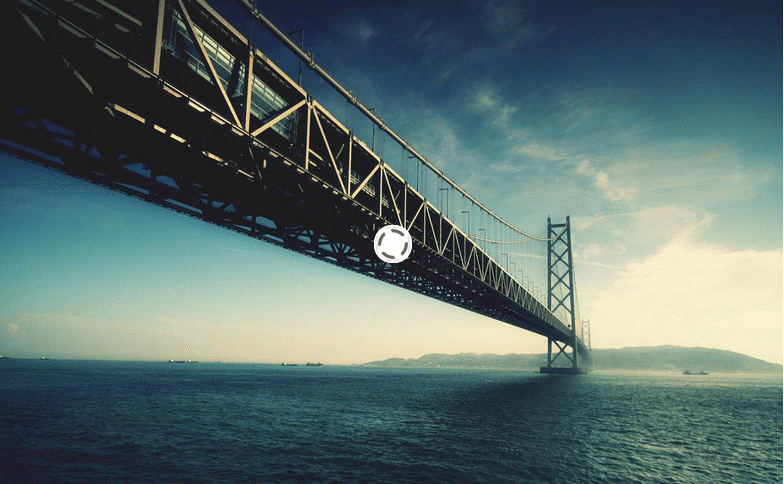
You can combine Slideshow CK and Page Builder CK to make advanced layouts for the caption on the slides. You can create the content whithin Page Builder CK, style it, add some animations, use the responsive settings and load it in the slide.
Setup a slideshow with thumbs
By default the slideshow is displayed with small dots on the images: it's pagination. According to your need you want to display the thumbnails of the images without pagination. To do this go to the module options and set them like this
Pagination: noThumbnails: yes
And here's the result :

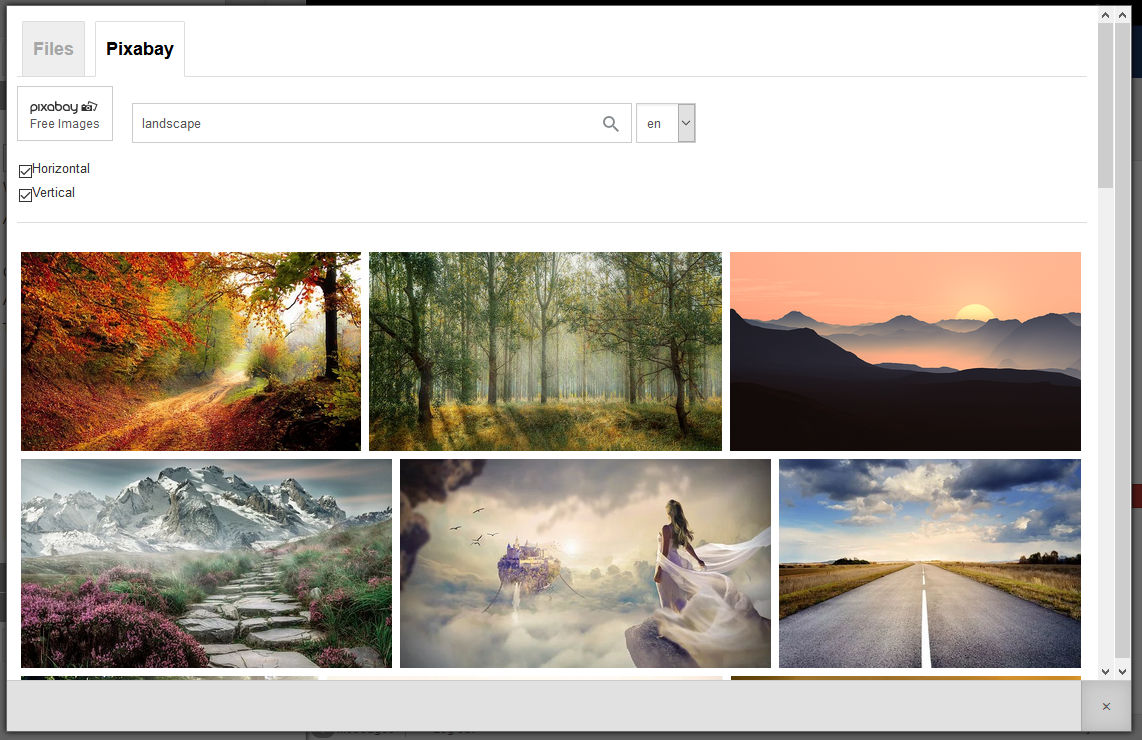
How to use Pixabay for your images
Pixabay is a wonderful stock of free images where you can find and use millions of free images. Thanks to an API developped by Pixabay you can browse all the royalty free images directly from the interface of Page Builder CK and download it in your website with one click.
Using Pixabay in Page Builder CK features :
- Browse millions of free photos
- Download of the image in your website folder with one click
- Compatible with EIR (Easy Image Resizer) to automatically resize your image on download
- Caching of requests for a higher speed when displaying images
- Lazy loading of images with infinite scroll
- Compatible multilanguage for the search : you can select your language
- Compatible ACL : define who has the rights to use it

Color palette
You can define a set a 5 colors that you can use when creating your content. This is called the color palette.
Your color palette in Page Builder CK has 3 features :
- Set up manual colors for the current page / article / module
- Set up the colors in the component options (shared between every page / article / module)
- Automatically retrieve the colors from the template created with Template Creator CK (since version 4.0.22)
Page 6 sur 10







News