When creating your megamenu for Joomla with Maximenu CK, you may want to stop the dropdown effect for your submenus. Maximenu CK has 2 possibilities to do that
- Stop the dropdown at level X for all submenus >> option to activate in the module
- Stop the dropdown for a given submenu >> add a class in the parent item
Dropdown menu without stop the dropdown option
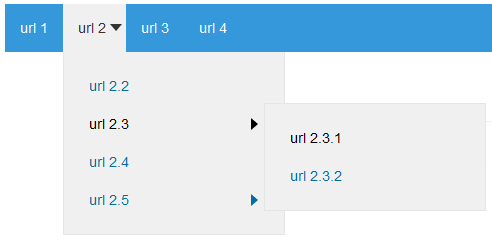
Dropdown menu with stop the dropdown option enabled for level 2
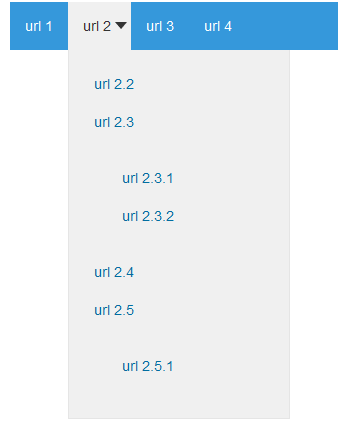
Stop the dropdown at level X for all submenus
This method is fast and allows you to define at which level your submenus will stop to open in a flyout submenu. All submenus under the given levels will be displayed flat.
To activate it, go in the module options >> effect options >> Stop the dropdown at level >> Select your level : in the demo => Level 2

This will apply to all submenus in your megamenu, you just have to activate it once and it will be used in every submenu.
Stop the dropdown for a given submenu
For more advanced Joomla megamenu, you can also decide to stop the dropdown for only 1 (or more) submenu. This can be done with Maximenu CK.
To do that you must edit the parent menu item (in the demo called url 2), and go in the Maximenu CK Params options tab.
TIP : Fast editing of your menu items from the module
Do you know that you can edit your menu items directly from the module options ? Go in the source tab and click on the Edit button for your menu.

You will see your menus items. Then click on the Edition icon to open your menu item edition into a popup

In the popup you will get all the options from the Joomla Menu Manager.
Set the CSS class in the menu manager
In the menu item edition, go in the option Maximenu CK Params >> CSS class on LI element >> write nodropdown to display the submenu directly in a flat layout under this menu item.

In the example the nodropdown feature has been added on the link url 2.3 (see menu structure screenshot above). Here is the result in your megamenu :

The submenu that is directly under the menu item will be displayed flat. You can combine the flat submenus and the dropdown submenus for any of your parent menu item.
Maximenu CK has a lot of options to setup your menu, you can check the List of available CSS classes that you can use on the menu items to add the feature you need.







News