Créez votre contenu rapidement et facilement grâce à une interface en glisser / déposer. Créez des pages personnalisées en ajoutant différents types de contenus : accordeons, onglets, icônes, et stylez les directement dans l'interface avec prévisualisation directe.
Vidéo de démo
Vous pouvez voir ce que vous pouvez faire avec le générateur de pages, comment l'utiliser dans des articles, utiliser les pages comme bibliothèque, et plus encore !
Utilisez l'interface de style pour styliser votre contenu comme vous le souhaitez. Ne perdez pas votre temps à coder CSS, cliquez simplement et enregistrez.
Integration de Pixabay
Pixabay est un formidable stock d'images gratuites où vous pouvez trouver et utiliser des millions d'images gratuites. Parcourez toutes les images libres de droits directement à partir de l'interface de Page Builder CK et téléchargez-les sur votre site en un clic.
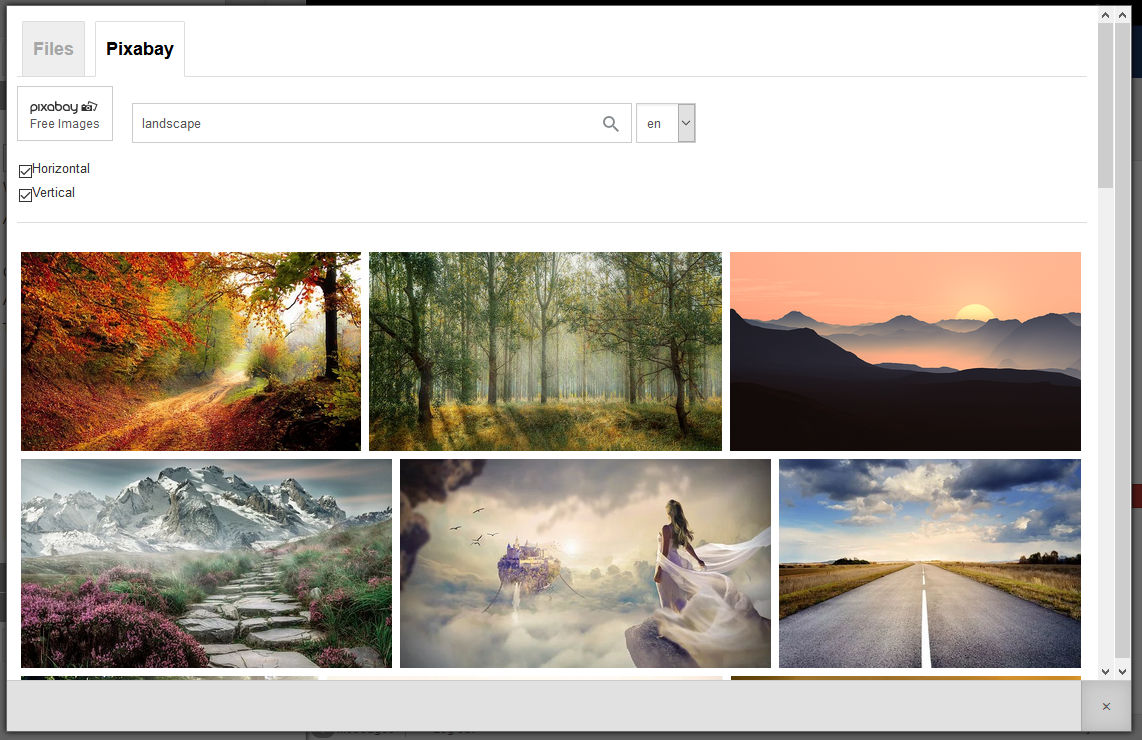
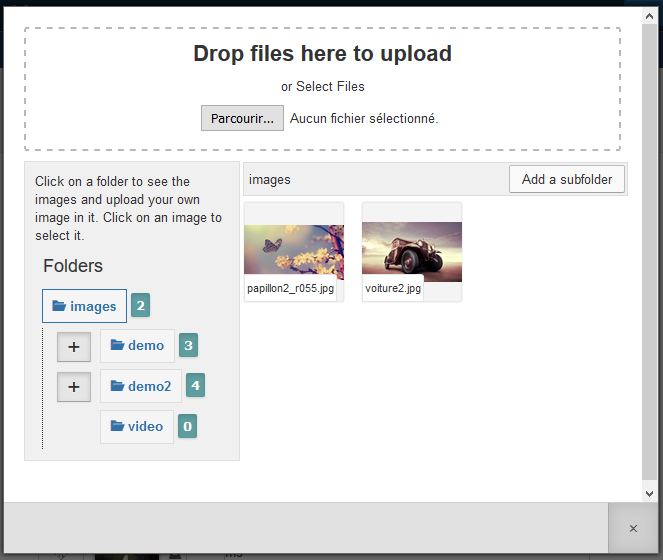
Gestionnaire de médias
Utilisez le gestionnaire multimédia rapide pour sélectionner vos médias : images, vidéos, pdf, svg. Vous pouvez créer directement un dossier et y télécharger n'importe quelle image par glisser-déposer. Cliquez sur l'image pour la sélectionner instantanément.
Vous pouvez également forcer l'utilisation d'un dossier d'images spécifique pour chaque utilisateur automatiquement.
Edition rapide
Avez-vous besoin de mettre à jour votre texte? Pas besoin d'ouvrir une popup, il suffit de cliquer dessus et d'écrire! Vous gagnerez beaucoup de temps et d'efforts pour créer votre contenu.
Voyez ce que vous faites directement dans l'édition de l'article de la même manière que cela sera montré dans le frontend. Utilisez l'aperçu direct pour styliser n'importe quel élément et écrivez votre texte directement en ligne en tapant n'importe quel texte.
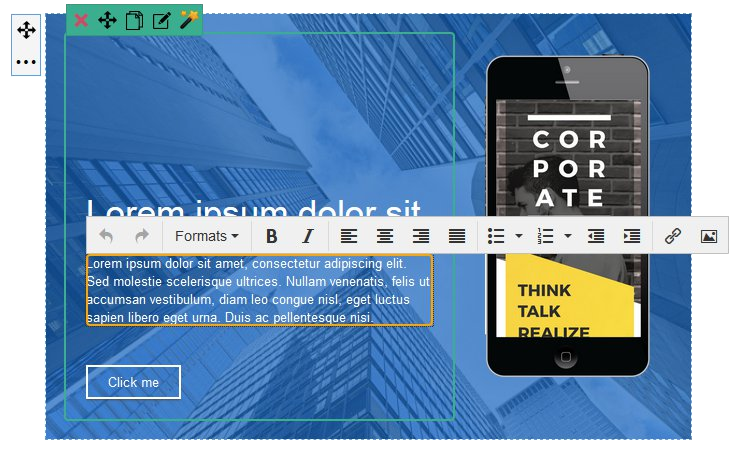
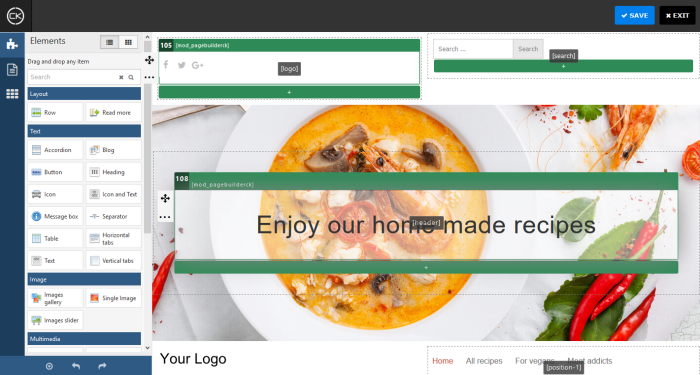
Edition Front
Vous pouvez éditer votre contenu dans le frontend de votre site partout où l'éditeur peut être chargé : articles, modules html, etc. Allez simplement dans votre page frontend, éditez la zone que vous souhaitez (article ou module), et stylisez votre contenu avec l'aperçu réel directement dans votre site web.
Editeur complet
Si vous ne voulez pas utiliser l'édition en ligne mais obtenir un éditeur complet, vous pouvez ouvrir l'édition de votre texte dans une fenêtre contextuelle pleine largeur et utiliser toute la puissance de votre éditeur (en utilisant également les boutons de l'éditeur avec Tinymce).
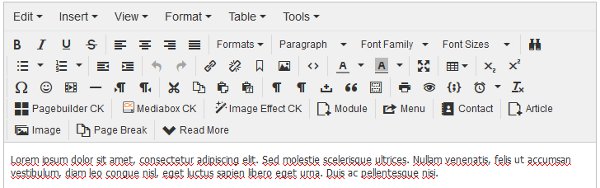

Réglages responsive
Définissez exactement ce que vous voulez faire et comment voulez-vous que vos éléments réagissent en fonction des résolutions. Vous pouvez utiliser les options des composants pour configurer les valeurs de résolution et les adapter à vos besoins.
Sur chaque ligne, colonne et élément, vous pouvez choisir si vous souhaitez l'afficher ou le masquer pour toute résolution et également si vous souhaitez aligner ou empiler vos éléments.
Disposition avancée
Vous pouvez créer une mise en page avancée et donner une valeur personnalisée à vos colonnes en %. Créez un nombre quelconque de colonnes et définissez vous-même la largeur facilement.
Vous pouvez choisir le nombre de colonnes à utiliser, comme 2, 5, 11 ... comme vous le souhaitez! Vous pouvez également utiliser la fonctionnalité lignes imbriquées si vous vous sentez expert.
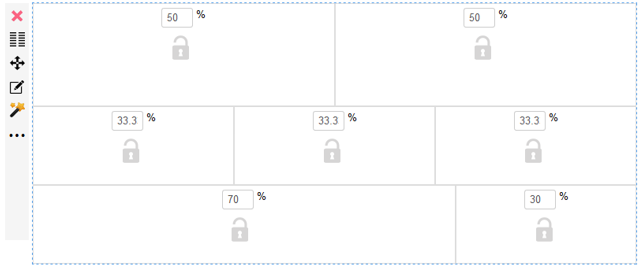

Animations personnalisées
Configurez les animations directement dans l'interface en quelques clics. Vous pouvez appliquer plusieurs effets à chaque bloc et lui donner une durée personnalisée.
Utilisez les options personnalisées sur les images (classe CSS, lien, attribut REL) pour leur ajouter tout effet que vous souhaitez en utilisant les extensions Image Effect CK (effet au survol) et Mediabox CK (lightbox).
Liste des fonctionnalités
- Interface en glisser / déposer
- Prévisualisation directe dans l'interface
- Organisation en colonnes sans codage
- Largeur de colonnes personnalisées
- Page de rendu optimisée
- Edition en frontend
- Selection rapide des polices Google
- Selection rapide des icônes Font Awesome (près de 600 icônes)
- Sauvegarde automatique de 6 versions de vos pages et restauration en 1 clic
- Module Page Builder CK pour créer du contenu n'importe où dans votre site
- Upload de vos images directement en glisser / déposer depuis votre ordinateur
- Bibliothèques d'éléments préconstruits
- Export / import des pages
- Bouton pour annuler / refaire les actions
- Enregistrement et réutilisation de vos styles favoris
- Edition directe en ligne dans le texte
- Compatible avec Tinymce et JCE pour l'édition avec un éditeur complet
- Multiples options d'animations de vos éléments
- S'intègre nativement dans vos articles, compatible : ACL, multilangage, affichage blog ...
- Options responsive avancées sur tous les éléments : résolutions personnalisées, choix entre Montrer / Cacher / Empiler
- Compilation CSS - Optimisation pour le référencement
- Possibilité de surcharge - controlez the layout des plugins
- Dossier personnalisé pour chaque utilisateur
- Shape dividers
- Et bien plus encore ...
Multiple addons preinstalled
You can see an example of the addons installed in the Light version like tabs, accordions, module, video, image, ...
Some addons are only available in the Pro version, like the image slider, google map, animated number, ...
- Rangée
- Lire la suite
- Texte
- Icone
- Icone et Texte
- Titre - En-tete
- Image
- Slider d'images
- Galerie d'images
- Boite de message
- Separateur
- Bouton
- Table de prix
- Table standard
- Open Street Map
- Google Map
- Contact
- Accordeon
- Onglets horizontaux
- Onglets verticaux
- Blog
- Témoignages
- Icones sociales
- Module
- Lecteur vidéo
- Lecteur audio
- Nombre animé
- Snippets
- FAQ
- Carousel
- Flipbox
Module Page Builder CK pour placer votre contenu où vous voulez
Edition directe dans les articles
Vous pouvez utiliser le bouton Page Builder CK en bas de votre éditeur pour
- Créer une nouvelle et l'ajouter directement dans l'article dans lequel vous êtes
- Ajouter une page existante dans l'article en utilisant le tag pagebuilderck
- Gérer les tags qui sont présents dans l'article, et les éditer directement dans une fenêtre popup
Edition en frontend

Vous pouvez éditer vos pages en frontend du site. Plus besoin de basculer entre l'admin et le front, il vous suffit de vous loguer sur la page de votre site pour éditer directement l'article et le contenu de Page Builder CK.
L'édition se fait directement dans vos articles en utilisant la gestion des accès (ACL) de Joomla!.
Version Light
Interface en glisser / déposer
Prévisualisation directe
Edition en frontend dans l'article
Largeurs de colonnes personnalisées
Gestionnaire de police Google (compatible RGPD)
Sélection rapide des icônes SVG (> 1000 icônes)
Module Page Builder CK
Upload de vos images directement en glisser / déposer
Edition directe en ligne dans le texte
Multiples animations
S'intègre nativement dans vos articles
Compatible : ACL, multilangage, affichage blog ...
Options responsive avancées
Compilation CSS - Optimisation pour le référencement
Possibilité de surcharge - controlez the layout des plugins
Shape dividers
Dossier média personnalisé pour chaque utilisateur
Rangées imbriquées (pour les utilisateurs confirmés)
Tous les addons inclus (11 addons dans la version Light)
Enregistrement et réutilisation de vos styles favoris
Export / import des pages
Librarie d'éléments prédéfinis
Integration des images Pixabay
Forum de support
Valide pour plusieurs domaines
1 An de mises à jour
Version Pro
Interface en glisser / déposer
Prévisualisation directe
Edition en frontend dans l'article
Largeurs de colonnes personnalisées
Gestionnaire de police Google (compatible RGPD)
Sélection rapide des icônes SVG (> 1000 icônes)
Module Page Builder CK
Upload de vos images directement en glisser / déposer
Edition directe en ligne dans le texte
Multiples animations
S'intègre nativement dans vos articles
Compatible : ACL, multilangage, affichage blog ...
Options responsive avancées
Compilation CSS - Optimisation pour le référencement
Possibilité de surcharge - controlez the layout des plugins
Shape dividers
Dossier média personnalisé pour chaque utilisateur
Rangées imbriquées (pour les utilisateurs confirmés)
Tous les addons inclus (35 addons dans la version Pro)
Enregistrement et réutilisation de vos styles favoris
Export / import des pages
Librarie d'éléments prédéfinis
Integration des images Pixabay
Forum de support
Valide pour plusieurs domaines
1 An de mises à jour
Voter pour Page Builder CK sur la JED
- New Accessibility Checker (see doc)
- Add new option on icons for an accesibility text, useful when needed to add a descriptive text
- [Audio] Fix accesibility issues
- [Pro] [Social icons] Fix accesibility issues
- [Pro] [Carousel] Fix accesibility issues
- [Pro] [Slider] Fix accesibility issues
- [Pro] [Gallery] Fix accesibility issues
- [Pro] [Gallery] Fix accesibility issues
- [Pro] [Blog] Fix issue with negative pagination
- Fix ckclass issue with the HTML5 validator
- Fix issue when loading the editor.css file from the template
- [Pro] [Contact] Fix issue with sending emails
- Add new styles on hover for the blocks (columns)
- Add options to give a mouseover color for the icon
- [Pro] [Blog] Improve pagination for high number of pages
- [Pro] Add option to give a name to each favorite style
- [Pro] [Flipbox] New Flipbox addon
- [Pro] [Blog] Add option to sort in random order
- [Pro] [Blog] Fix issue with svg icon selection on the readmore
- Add compatibility with AVIF images
- [Pro] [Blog] Add category field
- [Pro] [Blog] Fix issue with Hn styles overrided by the template
- [Pro] [Testimonials] Add random order option
- Fix issue with the modules list in the component, when using the search field
- [Pro] [Blog] Add css class option for the title
- [Pro] [Blog] Add visual updating of the readmore text
- [Pro] [Blog] Fix issue with the order of the layout when using the grid layout
- [Pro] [Gallery] Add pagination option
- Fix tooltip translation in the toolbar
- Add responsive feature for device detection : enable/disable the blocks depending on the device (see doc)
- [Tabs] Update mobile behavior
- Fix issue with double css for background
- [Image] Add ability to use the height, width and alignment in responsive settings
- [Heading] Fix align issue
- [Audio] Fix issue with back compatibility before 3.3.2
- [Tabs] Fix issue with mobile option
- Fix issue with the general style applied on everything instead of the current item (again)
- [Audio] New advanced audio player with many options and styles presets
- [Tabs] Add mobile option to make the tabs stacked vertically
- Add feature to automatically get the code of the existing cusom svg icon in the edition interface
- Fix issue with the general style applied on everything instead of the current item
- Fix PHP error in front since 3.3.0
- [Pro] [Carousel] New addon carousel
- [Pro] New Presets feature to use nice design instantly (see doc)
- Fix issue with missing icons in the inline editor with Tinymce since Joomla 5
- Fix issue with Google Fonts loading from the Google server
- [Image] Fix issue with link automatically added but not wanted
- [Pro] [Contact] Deactivate the captcha by defalut since no more included in Joomla 5
- Remove frontedition feature because no more supported (native edition in front still available)
- Use option list instead of text box for link target in Button, Image, Icon, Heading
- Fix issue with special characters in the media manager
- Fix issue with module title not showing
- [Pro] [Blog] Fix issue with the checkbox position to send a copy of the email
- [Pro] [Slider] Add option to put the link in a readmor, on the title, or on the slide
- [Pro] [Slider] Add styles options for arrows, caption, title, text, and readmore
- Remove compile option because not working correctly, please use a third party extension for the optimization
- [Pro] [Button] Fix issue with link not updated
- [Pro] [Blog] Add option so select the date field : created, modified, published
- [Pro] [Blog] Add option to show the tags and add the styles
- [Pro] [Heading] Fix issue with center and right alignment, and the icon position
- Add Joomla 5 native compatibility (without the compatibility plugin)
- Stop the Joomla 3 compatibility at the version 3.1.0
- Add option in the component to choose between the Joomla media manager and Page Builder CK media manager
- Add compatibility with the opacity option in the gradient
- Add opacity option in the color picker to create RGBA values
- Fix issue with edit and edit.own rights for front end edition
- Add vertical align options in the context menu
- Add ability to deselect the text alignment by clicking again on the button
- Add RTL compatibility with the color picker position
- Move all the assets files in the media folder to avoid requests to point in the admin
- Update the mobile resolution values to be aligned with Template Creator CK : 524,758,950,1024
- [Accordion] Fix issue with the imbricated addons when adding a new item
- [Gallery] Fix issue with links not working when editing the items
- Fix issue with disabled plugins reactivated on update
- Fix issue with the wave shape divider and vertical flip
- Fix issue with the import in the elements list
- Fix issue with the interface and ally css
- [Pro] [Blog] Add new options to filter the articles by tag
- [Accordion] Fix issue with the accordion edition if multiple accordions are in the page
- [Image] Fix issue with image dimensions
- [Video] Fix issue with the styles edition not usable
- Fix issue with front edition wnd a template that has a white color
- Fix issue with FA4 not loaded in the admin even if the legacy option is enabled
- Fix issue with Custom CSS button disapeared
- [Blog] Fix issue with render function (PHP error)
- Fix issue with fields alignment
- Fix issue with configation error in the Light version
- New interface with new icons
- New Google Font manager (see documentation)
- Improve SVG icons management
- [Table] New default look
- [Price Table] New default look
- [Social icons] Add alt option for the images
- Improve compatibility with PHP 8.2
- Code and files cleaning
- Fix issue with clear button that was not working
- Fix issue with responsive values not loaded in the edition
- Tested to be compatible with Joomla 3 + 4 and with Page Builder CK V2 existing content
- Remove dependancy to FontAwesome 4
- [Accordion] Fix issue with the edition
- [Accordion] Fix issue with the accordion content styles
- Fix issue with modules selection since PHP 8.2 compatibility
- Add compatibility with PHP 8.2
- [Accordion] Add feature to have nested addons in the accordion
- [Pro] [Contact] Fix issue with required symbol not shown in the placeholder
- [Pro] [Contact] Add filtering options to set banned email, banned subject and banned text
- [Pro] [Contact] Fix html issue with duplicated ID
- [Pro] [Contact] Fix JS issue with field creation
- [Pro] [Blog] Add option to set the titles Hn tag (thanks to Serge)
- [Pro] [Blog] Add author field
- During install, check if already installed and avoid to automatically publish the plugins
- Remove the search plugin from the install because not needed anymore on Joomla 4
- Fix issue with Showtime extension and others that use a title in the article edition
- Fix issue with the list of articles in the Page Builder CK component
- [Pro] [Social icons] Fix alignment issue
- Fix issue with access to the trash button
- Fix issue with DP Calendar
- Fix PHP warning
- [Pro] [Contact] Add option to force email copy
- [Pro] [Blog] Fix issues with date language
- [Pro] [Blog] Fix issues with readmore button alignment
- Fix issues with Youtube thumnail position
- Fix issue with Bitninja security that blocks some requests
- Fix issue with addons called in a page embed in another page with the tag
- Fix import issue
- Fix PHP warning
- [Pro] [FAQ] Fix issues with empty rich snippets
- [Pro] [Tabs] Fix issues with the edition
- Fix issue with saving as element a type row in row
- Fix issue with rendering the nested addons in front
- Fix issues with the 2.18.3
- Improve the text editor size
- [Pro] [Tabs] Add feature to have nested addons in the tabs
- [Pro] [Vertical tabs] Add feature to have nested addons in the tabs
- [Pro] [Animated number] Fix issue with decimal vales
- [Pro] [FAQ] Update the rich snippets to use the Json-ld data
- Fix issue with responsive column width
- [Pro] [Contact]Fix issue with the link to the plugin options
- Improve responsive behavior to show again the hidden row after click on the eye icon
- Fix issue with responsive width edition and nested rows
- [Pro] [Blog] Fix issue with the articles loading : if no category is selected then all articles are shown
- Added 39 new library items
- [Pro] [List] Improve display with flexbox
- [Pro] [List] Remove useless options for FA icon size
- [Pro] [Buton] Add options for the icon position : left, top, right, bottom
- [Pro] [Vertical tabs] Fix issue with left tabs width
- [Pro] Fix issue with export with images feature
- Fix issue JS when trying to close the panel after item deletion
- [Pro] [List] New addon list
- [Icon] Add width and height options for the icon container
- [Pro] [Blog] Fix issue with the grid layout and the preview in the interface
- [Pro] [Teams] Add width option for the image
- [Pro] [Timeline] Fix issue when removing an item
- Fix issue with translation of the admin menu
- Fix issue with media browser
- Add autoloading of color palette from component settings
- Fix issue with exclusive folder option and error in the media browser
- Fix issue with export button in Joomla 3
- Fix issue with icon css class manually changed for tabs
- Fix issue with row and readmore in the popup addon panel
- Fix issue with PHP in the module
- [Pro] [Openstreet map] Fix issue with marker text not saved
- [Pro] [Google map] Fix issue with marker text not saved
- New feature to get the Google fonts list from the template, automatically listed. See doc
- [Pro] New feature : Create your own library
- [Pro] New option to export with images
- Definitively remove the option to create a menu item for the component (obsolete feature since years)
- Fix translation issues in Contact and Blog addons
- Fix code issue in the controller
- Fix issue with custom css class on row and column
- Fix issue with editor button and new page ID
- Fix issue in front edition
- Fix issue with translation in the module edition
- [Pro] [Contact] Fix issue with captcha
- Add compatibility with PHP 8.1
- Fix issue with front editing
- [Pro] [Contact] Fix issue with email copy feature
- Fix issue with the system plugin
- Fix issue with new installation
- [Pro] New feature to create some global styles (see doc)
- [Pro] New icon in the left panel to clear the styles
- Improve the interface to add the addons : focus on search, fix issue with filtering when typing
- Fix issue with language translation in the articles
- [Pro] [Animated number] Fix issue with the animation stopped working
- Fix issue with opacity and non numeric value
- [Pro] [Page] Fix issue with translation
- Fix issue with sql engine
- Fix issue with page import
- Fix issue with + icons that appear in the interface
- Fix issue with php in the module
- Fix issue with duplicate entry for pages instead of categories in the Joomla 3 menu
- Fix issue with Joomla 3
- [Pro] New addon Page to dynamically load a page in another page
- New fast edition to quickly add a row, column and item with + buttons
- Fix issue with Cron tasks
- Fix issue during fresh install
- Fix table update during installation, again
- Fix table update during installation
- Add categories for the pages
- Add compatibility with the .zip files in the file browser
- Add confirmation before deleting a page or an element
- Add better management with visual disabling the fields that can not be used in responsive mode
- Update the custom css class behavior : added on the row/column/item instead of the .inner item
- Update the undo/redo feature to make it better
- [Pro] [Gallery] Add compatibility with the labels.txt file for the folder source
- [Pro] [Gallery] Fix issue with responsive styles
- Fix issue with icons in the file browser
- Fix issue with acl in the context menu
- [Pro] [Gallery] Improve the interface for the images manager
- [Pro] [Gallery] Load from a folder : Fix issue with french translation
- [Pro] [Gallery] Load from a folder : Fix issue with PHP error
- [Pro] [Gallery] Load from a folder : Fix issue with website in a subfolder
- [Pro] [Slider] Improve the interface for the images manager
- [Pro] [Testimonials] Fix issue with navigation arrows
- [Pro] [Teams] Add option for the image height
- [Pro] [Iframe] Add lazy loading
- [Pro] [Iframe] Fix issue with fake image missing
- [Pro] [Vertical tabs] Fix issue with display when a lot of entries
- Fix issues with the css compilation option
- Fix issues with translations on the column toolbar
- Add Pixabay feature for the background images
- Add a button to select a video in the browser for the video background options
- Fix issue with video icon missing in the media browser
- Fix issue with importing a page on Joomla 4
- Fix issue with shape divider and access to the other items
- Remove the onshow attribute on frontend for a better W3C compatibility
- [Pro] [Gallery] Add option to load the images from a folder
- [Pro] [Blog] Add option readmore alignment
- [Pro] [Icontext] Add option h1,h2... for the title
- [Pro] [Button] Add color for the FA icon
- [Pro] [Table] Fix issue with edition
- [Pro] [Tablerow] Fix issue with edition
- Fix issue with PDF files selection
- [Pro] [Timeline] Fix issue with new items
- [Pro] [Code] Fix issue with styles
- [Pro] [Table] Fix issue with edition in Joomla 4
- [Pro] [Tablerow] Fix issue with edition in Joomla 4
- [Video] Add playsinline attribute for autoplay
- [Pro] Fix issue with animations
- [Pro] Add option to setup a resolution to disable the animations
- [Pro] [Blog] Fix issue with svg icon removing on readmore button
- [Pro] [Timeline] Update the layout to add options to style the line, the arrow and position
- Fix issue with multiple elements deletion
- Fix issue with system plugin on uninstall
- Add checkin icon in the pages list
- Fix warning on PHP 8.1
- Fix issue with multiple pages deletion
- Fix issue with system plugin on uninstall
- [Removed from 2.13.2] Fix issue with image css, added display block
- [Pro] [Heading] Add css class for the title tag
- Fix issue with save button missing on PHP 8
- Fix issue with encoded characters in custom css code
- Fix issue with image css, added display block
- [Pro] [Animated Text] Add new addon Animated Text
- [Icon] Add link options
- Fix issue with custom css class on items
- Fix issue with image upload
- [Pro] [Timeline] Add new addon Timeline
- [Pro] [FAQ] Add behavior to display in accordion
- Improve media manager : use ajax request to show files, improve speed
- Improve media manager : keep the last selected folder in memory
- Improve media manager : sticky panels
- Improve addon filter in the left panel : instant search
- Improve the color picker to set a css variable, ex: var(--myvar)
- Fix issue with nested rows in responsive mode
- Fix issue with responsive style when item is copied
- [Separator] Fix issue with second line color not working
- Fix issue with the browser Safari
- [Pro] [Contact2] Add option for redirection after success message
- Fix issue with custom css class not applied on the addons
- New way to override the plugins, allow you to override anything (see doc)
- Increase html parser length for page with big data to avoid php error
- Fix issue with PHP error in the system plugin
- Fix issue with image path fix option and background image
- [Pro] [Button] Fix issue with button alignment in all repsonsive modes
- [Pro] [Separator] Add option to remove text
- [Pro] [Separator] Add options to style the line
- [Pro] [Blog] Fix issue with last item size and position
- [Pro] [Heading] Add new option to set a target attribute on the link
- [Pro] [Heading] Add new option to set a css class on the link
- Fix issue with frontedition generating a fatal error in Joomla 4
- [Pro] [Contact] Fix issues with Joomla 4
- [Icontext] Fix issue with text editing
- [Message] Fix issue with text editing
- Fix issue with editor buttons not working in Joomla 4
- Add compatibility with Google Fonts and the templates created with Template Creator CK
- Fix issue with Joomla 4
- Fix issue with the text edition in few addons with Joomla 4
- Fix issue with tabs, accordions, and faq with Joomla 4
- [Pro] [Teams] Fix issue with Image Effect CK selection
- [Pro] [Teams] Fix issue with icon selection
- [Pro] [Gallery] Fix issue with Image Effect CK and flip effect
- [Module] Fix issue with module edition that remained in locked state after save
- Add CKDATE tags to display the created date or modified date of a page (see doc)
- Add toggle leftpanel button
- Add new options and new shapes for the shape divider
- Fix issue with Database if the ID of the page does not exist on frontend
- [Animated number] Fix issue when the number does not count anymore
- Fix issue with pagination in pages list
- [Image] Fix issue with responsive dimensions not working for the image
- [Blog] Fix issue readmore hover options not showing correctly
- Add Clear styles option in the context menu to remove all styling on the item
- Add state and publish/unpublish actions for the pages
- Add compatibility with .webp image format
- Improve search and list limit filter in the pages list
- [Separator] Fix issue with SVG icon in separator addon
- Improve search and list filters in the pages list
- Fix issue with stroke when using ionicon and fontawesome SVG icons
- Add SVG icons for all addons. More than 4000 icons available
- Add color options for SVG icons : normal and hover state
- Add stroke options for SVG icons : normal and hover state
- Add range inputs to allow a direct preview of the icon size and stroke
- Add availability to upload and select PDF files in the media manager
- [Video] Add option to use the Youtube thumb (for youtube videos only) to improve the page load, and also your SEO
- [Pro] [Blog] Add option to show the date of the article and styling options
- [Pro] [Faq] Add option to use as accordion
- [Pro] [Contact] Fix issue with textarea width
- Fix issue with quote in the page name when trying to load it into another page or article
- Fix issue with Pixabay image download (add curl method)
- Fix issue with page cancel when trying to click the Page Builder CK button if no editor is loaded
- Fix issue with row edition area with latest version of Firefox
- [Video] Fix issue with video addon alignment
- [Pro] [Tabs] Add option to select an icon in the titles for the tabs
- [Pro] [Vertical tabs] Add option to select an icon in the titles for the vertical tabs
- [Pro] [Accordion] Add option to select an icon in the titles for the accordion
- [Pro] [Tablerow] Fix issue with controls missing in edition on Chrome
- Fix issue with the compile CSS feature
- Fix issue when a new element is created, it could not be dragged immediately
- Fix issue with message translation when trashing an item
- [Joomla 4] Fix issue with context menu position
- [Joomla 4] Fix issue with module loading
- [Joomla 4] Fix issue with text from the article not correct when switch to Page Builder CK
- [Joomla 4] Remove the left toolbar in admin list, because duplicate from the Joomla 4 menu
- [Joomla 4] [Pro] [Blog] Fix issue with blog addon and fatal error
- Add compatibility with PHP 8
- Add option for target in new window in the column link
- Add option for css class in the column link
- [Icontext] Move text styles options in the left panel
- Increase allowed size for the html parser
- Fix JS error in the video addon edition
- Fix issue responsive edition
- Add effects options : fade, grayscale, rotate ...
- [Pro] [Slider] Added options to show the title and description in the Lightbox
- [Pro] [Accordion] Add compatibility with hashtag to open the selected tab with the url setting
- Improved SEO with JS minification in frontend
- Improved JS and CSS call with versioning to avoid cache issue on update
- Fix issue with front page view (old method)
- Fix issue in JS with token
- Fix issue with frontedition and Template Creator CK
- Fix issue with images path when moving the website to another place
- Add option for lazy loading on images
- [Pro] [Slider] Add touch feature to navigate through the slides
- [Pro] [Slider] Fix issue with initialisation in the admin interface
- Fix issue with the items not initiated when dragged and dropped
- Fix issue with images path when moving the website to another place
- Improve columns edition by adding opacity on the column
- Fix issue with image upload in frontend
- Fix issue with module edition and conflict with RL Advanced Modules Manager
- Fix issue with error when deleting an element
- [Message] Add option to add a close button
- [Message] Add option for background color and borders
- [Contact] Fix issue when using multiple contact forms
- [Contact] Fix issue with alert message in edition
- [Contact] Fix issue with CC and BCC contacts inverted
- Fix issue with element edition and possibility to add rows
- Fix issue with element edition design suggestions
- Fix issue with save as page feature
- Fix issue with cancel button in articles and modules
- Fix issue with frontend pages
- Fix issue with module not shown in front since 2.9.0 (again)
- Fix issue with module not shown in front since 2.9.0
- Remove CK_LOADED variable from code
- Compatibility with Joomla 4
- [Blog] Added options to setup title and text of Image Effect CK in the Blog addon (see doc)
- [Audio] Fix issue with height in Chrome
- Improve the position of the new folder created in the media manager
- Code refactoring and cleaning
- Add new styling options for link on row or column
- [Pro] [Testimonials] Add option for the target link
- [Pro] [Animated number] Add option to remove the circle
- [Pro] Fix issue with shape dividers settings
- Fix issue with user access and delete button
- Add new options for responsive : you can control every styles in each resolution
- Fix issue with imported pages that have not a new ID
- Add option to set a link over a whole row or column
- [Pro] Add new options for a second shape on the same item
- Fix issue with RS Firewall
- [Pro] Add new styles copy / paste feature using the context menu
- [Pro] Add Gmap Light addon. No need to have an API Key to use it
- [Pro] [Slider] Add options for Lightbox and auto link to image
- Fix PHP warning
- Fix translation files missing in the module edition
- [Pro] [Vertical tabs] Fix issue with css
- [Pro] [Contact] Fix issue with alert messages
- [Pro] [Iframe] Fix issue with relative url
- New context menu feature to edit the functions (right click of the mouse)
- [Pro] New user access rights control on each row to setup who can see and who can edit the row
- Fix issue with the router
- [Pro] [Gallery] Update html to make it compatible with the flip effect from Image Effect CK
- Add flip effect in the animations
- Fix issue with audio player
- New settings for the columns in responsive mode
- New option to allow automatic space between columns (update of the way to calculate the columns width)
- [Pro] New tab to select the articles for a link
- [Pro] Fix issue with FAQ and removing of an item
- [Pro] [FAQ] New FAQ addon using HTML Markup Microdata FAQPage
- [Pro] [Snippets] New Snippets addon to use with the Regular Labs extension
- [Image] Add option onlick for the link
- Improve interface by removing the focus on tooltips
- [Standard table] Add new addon standard table for displaying in rows
- [Price table] Rename table in price table for a better consistency
- Add more units compatibility : vh, vw, rem, vmin, vmax, mm, in, pt, pc
- [Blog] Add option to set image height
- [Button] Remove inline styles on the anchor, put them in the css file
- Fix issue with duplicated code loaded when page loaded in page
- [Contact] Fix issue with checkbox values not correctly used in the email
- Fix issue with images and data-src attributes when loaded in the page (since 2.5.7)
- Add compatibiliy with Lazy-loading plugins by removing data-src tag on images in frontend
- [Pro] Add Pixabay integration to search and use millions of free images
- Fix issue with frontend media manager
- Add compatibility with PDF files in the media manager
- Add possibility to choose an image or a file as link
- Improve the fullwidth method to remove the lag
- Fix issue with controls on the slider in the interface
- Fix issue with direct link to show active tab and accent in name
- Fix issue with controls on some items
- Add compatility with DJ Catalog (description field)
- Add compatility with editors in the custom fields
- Fix compatibility with Flexicontent
- Fix issue with images containing a space in the url
- Add compatibility with SVG images
- Fix issue with edition that disappears
- Fix issue with icons missing in the left panel
- Fix issue with image url
- Fix issue with empty module in Front Edition
- Add translatable strings with CKTEXT[MY_STRING_EXAMPLE]
- [Pro] Add Parallax background effect on rows
- Add Front Edition compatible with Template Creator CK 4.0.25+ (only)
- Add option to force Page Builder CK in all articles
- Improve the page items, you can add them with drag and drop anywhere
- Improve the library items, you can add them with drag and drop anywhere
- Fix issue with inline content editable not working on tabs
- [Pro] [Contact] Fix issues with the contact plugin (fields empty, success message position)
- Remove Params and create Light / Pro version for a better maintainability
- Add Color Palette feature
- Add Color Palette settings in the component params
- Add Color Palette compatibility with the template color palette (from Template Creator CK)
- Fix issue with custom css class on icon and image
- Add options for loop and controls in the video addon
- [Params] [Blog] Add option in the blog to have a pagination
- Add option to enable/disable the nested rows (see doc)
- Add option to enable/disable the tooltips
- Improve compatibility for Joomla 4
- [Image] Add visual icons to show if there is a link and title set on the image
- Fix issue with frontend media manager
- New feature to create a folder in the media manager
- New feature to display the addons by sorted list or standard grid
- [Video] Add muted option
- [Params] [Heading] Add option for link and link styles
- [Params] [Iframe] New iframe addon
- Update the save method for the pages to avoid time out in admin
- Update plugins code to remove unwanted code from the constructor
- Add compatibility with the save as page button and Flexicontent
- Add compatibility with the save as page button and Advanced Modules Manager
- Update code to prepare future front edition feature
- Fix issue with the Readmore addon drop position
- Fix issue with max-width on rows
- Fix issue with hidden elements in the admin when fade animation is applied
- Add nested rows feature
- Add options for full width and fixed widthe on rows
- Fix issue with user group error when switching to Page Builder CK in frontend
- Fix issue with images using external url
- Fix issue with PHP 7.3 and the html dom parser
- [Video] Add title option for iframe for better accesibility
- [Params] [Open Street Map] Fix issue with marker text and multiline
- Start the compatibility for Joomla 4
- Add feature to write a custom CSS code on any page, article, module
- Add responsive option to choose between reducing and between range values
- [Params] [Gallery] Added options to show the title and description in the Lightbox
- [Params] [Heading] Fix issue with icon position
- [Params] [Slider] Add option to hide the caption on mobile
- [Params] [Slider] Add options to add thumbnails for navigation
- Fix PHP warnings with count()
- Fix issue with responsive font size not working on heading
- [Params] [Blog] Add option to limit text length
- Add checking in the editor if the user has not the sufficient rights
- [Params] [Contact] Add required option for any field
- [Params] [Contact] Add options for CC and BCC email
- [Params] [Contact] Make the send button text translatable
- [Params] [Contact] Option to give a custom translatable text to the button
- [Params] [Contact] Custom thank you message
- [Params] [Contact] Custom email message
- Improve the interface with a new look and features imported into the left panel
- Add ability to edit every text inline directly
- [Params] Improve button addon styles for a more flat design
- Add option to vertically align the columns in the row
- Add options to set specific font size, margin, padding for each responsive resolution
- Fix issue parser html and page size
- Fix issue with compilation in module css
- Fix error when styling background with opacity
- [Params] Fix issue with contact addon and rename label for email and subject fields
- Fix issue with hex2RGB function that was not wrapped into a Class
- Add new option for poster image in the video addon
- [Params] Add new Contact V2 addon, remove the old contact addon
- [Params] Add new Shape Divider feature with 18 shapes
- Remove menu item creation for a page (see doc, you must use the articles instead)
- Fix issue with system plugin
- Fix issue image edition in accordion
- Fix issue image edition in tabs
- [Params] Fix issue with image edition in vertical tabs
- Add possibility to give a direct url to load a selected tab using the hashtag tab-name (see blog for details)
- Improve the way to load the Google Fonts in frontend
- Fix issue with dot shown at the beginning of the page when using Google Fonts
- Fix issue with multiple times the same Google Fonts loaded
- [Params] Fix issue with table item, with responsive resolution not working
- Fix issue with scrollbar since 2.2.2 (Fix issue animations that are outside the screen => removed)
- Update the responsive behavior to avoid automatic behavior in the interface
- Fix issue animations that are outside the screen
- Fix issue with Google fonts not saved
- Fix issue with elements not saved in frontend
- Fix issue with responsive
- Add new feature to save your blocs and rows in My Elements library
- Add new feature to edit and order the My Elements
- Add new option to compile the CSS to improve the SEO
- Add new option to choose if you want to load Font Awesome from the component
- [Params] Update the plugins to work with the compile CSS option
- Fix PHP 7.2 warning when generating styles
- [Params] Fix issue with favorite edition and save
- Fix issue with image effect alignmnet
- Fix issue with edition in Safari
- Fix issue with tinymce inputs created for the texts
- [Params] Fix issue with table styles not updated
- Improve the loading of library element to avoid server blocking
- Fix css display flex added inline on columns
- Fix useless css button for fullscreen in module admin
- Fix issue when removing a row, the tooltip was still there
- Added new feature that allows template override for the elements (see the blog on joomlack.fr)
- Moved standard elements as pagebuilderck plugins
- Fix issue with unwated tab in frontend edition
- Fix issue with PHP notice
- [Params] Add new item blog to show your articles
- Add new options to give the position of the icon (left, right, top, bottom) in the icon and text block
- Add new options to style the icon in the icon and text block
- Fix issue with link not removed on image element
- Fix issue with Google font not loaded in article
- Fix issue responsive css and elements created in V1
- Fix issue video background
- Fix issue with modifications not saved on image
- Fix issue with favorites not applied correctly
- Improve the editor save method and remove useless save button
- Fix issue with search returning some code
- Fix compatibility problem in Flexicontent
- Add backward compatibility with V1 responsive behavior
- Add default responsive settings to be stacked on tablet portrait
- Fix issue with contenteditable on frontend
- Fix issue with css loaded inline in the body
- Fix issue with animations
- New major version (needs also to update the Params if you use them)
- New interface, cleaner and faster
- Add Left panel edition and direct preview in your content
- Add inline text edition on click
- Add undo / redo buttons
- Add new responsive management (show / hide / stack)
- Add custom responsive resolutions options
- Add new layout possibilities with multicolumns
- Add custom columns width options in %
- Add more elements in the models library
- Add delay option for the animations
- Add new menu link selection (in the button item)
- Add option to create a specific media folder for each user (see blog for infos)
- Fix issue with frontend edition, loosing page builder interface after save
- Fix issue with empty element (if you remove the text from the editor) no more accessible
- Fix issue with tabs, accordions and other elements freezing on Chrome and Safari
- Version removed (all issues are fixed in 1.5.8)
- Fix issue with https when calling google fonts
- Update the media library request for a client side to avoid server communication problems
- [Params] New item : Vertical tabs
- Fix issue with the media manager and Mp3 upload
- Fix issue with column sorting by name in the pages list
- Fix issue with Image drag and drop after copy
- Fix issue with border-radius on overlay
- Fix issue with column copy and CSS
- Fix issue with Image Effect integration and message translation
- Add integration of the Image Effect CK button to select an effect for the images (needs Image Effect Ck button 1.1.2)
- Fix issue with styles on text block
- Improve compatibility with scripts and Joomla! 3.7: remove useless files
- Fix issue with module selection
- Fix issue with contact selection
- Fix issue with modal popup when selecting the associations in the article edition
- Fix issue with the slider when removing the last slide
- Remove !important value in frontend css
- Fix issue with editor in Joomla! 3.7
- Fix issue with custom css not applied on icon
- Fix issue with frontend icon selection
- Add new button to check the HTML of the page (check duplicated IDs)
- Add new feature to add a CSS class on any element using the check html button
- Add new feature to change the html ID on any element using the check html button
- Add trigger when clicking the tabs to force the window resize, useful for elements that needs it like slideshows
- Fix issue with imbrication of pages using tags
- Fix issue with the string not tranlated after contact form submission
- Fix a problem with the article versioning popup not available because of a black overlay
- Fix issue page options not saved
- Allow frontend edition with the editor button without login in admin
- Fix issue with editor not defined when adding an existing page in a custom html module
- Fix issues with IE11
- Fix issue direct image drag and drop
- Fix issue with option to load a page
- Fix issue with frontend options not saved
- Add Responsive settings
- Add Compatibility with Snazzy Maps to customize your Google Maps
- Add listing of articles using the Page Builder editor in the component interface
- Add listing of modules type of Page Builder CK in the component interface
- Add target option for link on buttons
- Add button to preview the page in frontend
- Add button in the article edition to export the article as page
- Add compatibility with JCE (editor buttons do not work when using JCE)
- Improve the media manager for a better images selection
- Fix issue with contact form not showing the send copy button
- Add a button in the toolbars to duplicate a column
- Fix issue with 404 error pages in frontend
- Fix issue with Contact form using the tags to load a page
- Compatible Joomla! 3.6
- Fix an admin issue with tooltips and a JS error
- Fix an issue with CSS on front end
- Improve the frontend code to remove the inline styles and load them in the head. Better SEO and social share
- Add Readmore element to use with a blog layout
- Fix an issue with frontend update check
- Add the router and fix a frontend redirection issue
- Fix an issue with pagebuilder tag included into a pagebuilder page (images broken)
- Improve the image browser to show the images in the root folder
- Fix an issue with image styles not saved in the editor
- Fix an issue with images source in articles if you backup and restore the content on another location
- Fix an issue with article edition in backend and frontend, where Tinymce is not defined
- [Params] New Library feature to load a model from the JoomlaCK Media library
- Add compatibility with buttons in the editor (works only with tinyMCE)
- Fix issue with the automatic switch to the page builder editor on frontend
- Fix issue with image upload with drag and drop when inserting from an existing page
- [Params] New item : Social Icons
- [Params] New item : Table
- [Params] New item : Contact Form
- Fix issue with autoplay option in the video item
- Improve the search plugin and remove the unwanted code from results
- Improve rendering method to be more versatile for future item plugins
- Update Class constructor for PHP7
- Compatible Joomla! 3.5
- Add option to create a module from the module options
- Add option to set a full width for a row
- Allow images with http path (not only local images)
- Update the module options modals to CKBox
- Fix an issue with row duplication and missing styles
- Fix an issue with images source in articles if you backup and restore the content on another location
- Fix an issue with page load and duplicate ID
- Add option to duplicate a row
- [Params] Add option for design suggestions
- [Params] Add option to save and apply favorites design
- Fix issue with icon selection
- Fix issue with module selection
- Add integration into the article as editor
- Fix issue with front end edition with Params elements
- Fix issue with the search plugin
- Fix issue with the animation and background video missing on front end
- Fix issue with background image selection
- Add search plugin to find the pages content
- Add option for content plugins (avoid to launch them multiple times and have characters encoded)
- Add support for page heading, page class from the link options, in the frontend page view
- Add hits counter for page view in the database
- Add Button to load an existing page in the page interface (replace, top or bottom)
- Add Button to load an existing page in the module interface (replace, top or bottom)
- [Params] Recode Slider plugin to add autoplay option
- [Params] Recode Testimonials plugin to add autoplay option
- Set the Audio element responsive and width 100%
- Rework the modal for the pagebuilder button in the editor
- Remove unnecessary blank spaces in the the source code in frontend
- Add compatibility on frontend with the new file browser
- Update the release notes system to work with the new Extensions Manager CK informations
- Add autoplay option for the local videos
- Add element type Audio
- Add new file browser, fast and easy file selection (used in the audio element)
- Rename the frontend Helper class to avoid errors (needs Page Builder CK Params to be updated to 1.0.4)
- Fix an issue module title not shown (issue not fixed in 1.1.9)
- Fix an issue module title not shown
- Changed the Javascript trigger on element added in the page
- Add automatic update with the joomla extension manager








News