You can display your medias (images, videos ...) into a Lightbox for your Joomla website. This can be done easily with Mediabox CK which is a multimedi lightbox plugin for Joomla.
Activate the option
Go in the plugin System - Mediabox CK and edit it to access the administration. You can see all the options from the plugin that you can use to manage your lightbox behavior and styling.
Search for the option Enable sharing and set it to YES

How to use it
Once you have activated the option to share the medias in your lightbox, you will see a new icon appear in the popup.
![]()
You can click on that icon and it will propose you different ways to share your image/video :
- share on Facebook
- share on Twitter
- share on Pinterest
- share by email
- Copy the share url
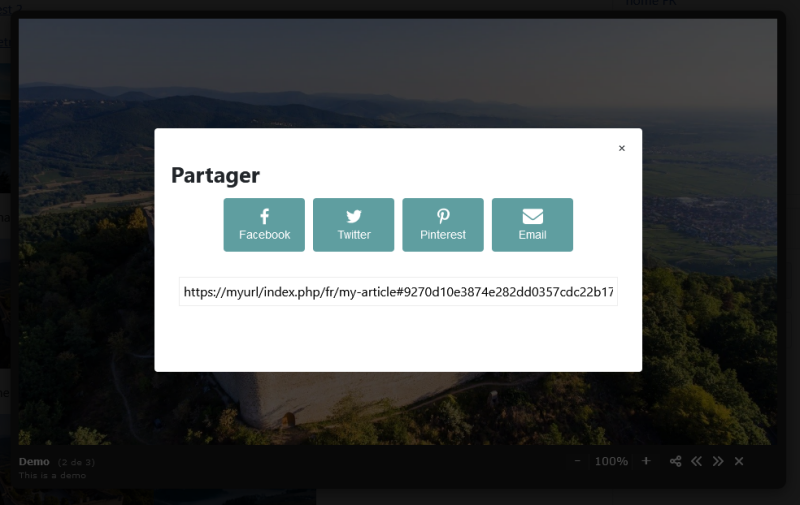
Select one of the option to share your media on your social network, or on any other network.
Hashtag to share your media
When using the share method you can copy/paste the url of your media. This url contains a hashtag with a custom ID which tagets your media in the lightbox.

The url looks like that
https://myurl.com/mypage#IDforyourmedia
IDforyourmedia is the identifier that can directly open your media in the lightbox on page load. When the visitor go on that page with the hashtag, the lightbox will open directly and show the selected media.
This feature is available in Mediabox CK Pro







News