You can easily add some icons to your mobile menu. These icons will only be shown in the mobile menu and does not affect the desktop menu. Once you have activated your mobile menu from the menu module options, you can edit the menu items of your menu using the Joomla menu manager.
Menu item options
Icon from an image
In each menu item you will find some options in a tab called Mobile Menu CK
![]()
By default you can select an image from the Joomla media manager, and this image will be added to your mobile menu before the text.
Icon from a css class
You can also choose to use a css class for example if you have Fontawesome loaded in your page.
![]()
You just need to give the css class to add to the mobile menu and it will be added on a <i> tag just before the text.
Module options
You can also adjust the icons size and the margin in the module options. Note that you can also totally disable this feature from the module options too.
![]()
Note that this feature is part of the Pro version of Mobile Menu CK. This works with Maximenu CK, Accordeon Menu CK and also with the native Joomla mod_menu.

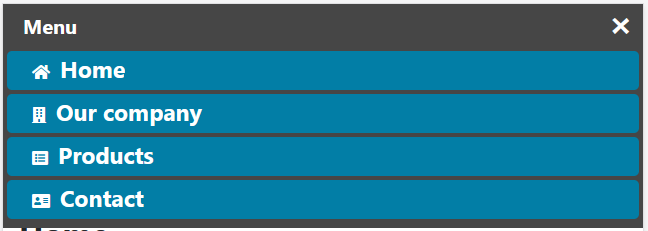






News