Since the version 1.4.0 of Mobile Menu CK you can use a flyout effect that you can use on all resolutions, including the desktop. The menu will behave like a vertical dropdown menu and it will automatically switch to the accodion mode when the screen becomes too small.
To setup the flyout behavior, go in the mobile options of your menu module and choose Display type = Flyout.
If you want your menu to be visible on all devices, including the desktop ones, then you can also setup the Detection type to All devices.
Another recommanded option is to setup the Display effect to a slide effect (slide left or right, normal or over the page).

Have a look at the video to show the flyout effect in action !

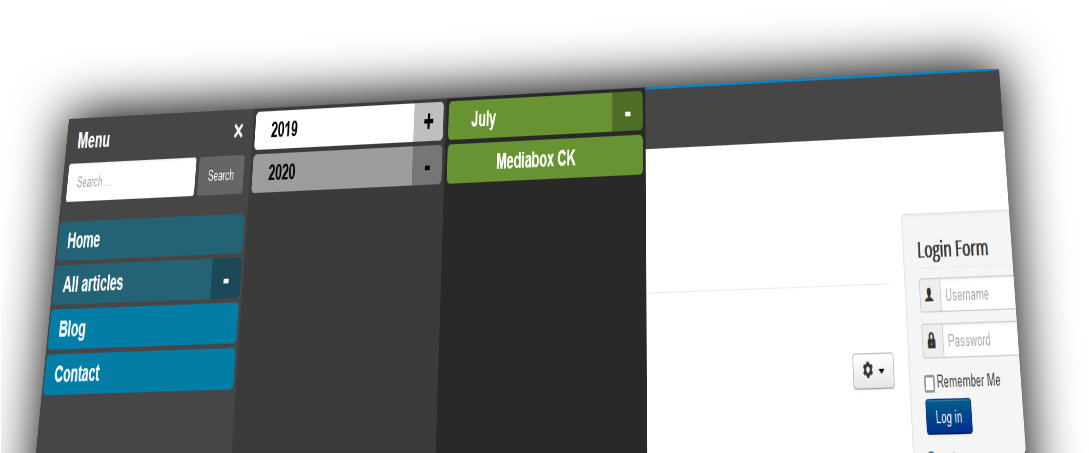






News