To load a module in your menu you must create a menu item that will be used for that. At the place of the menu item, it will render the module that you have selected.
The menu item type shall be a separator type :

If you want to load a module in a submenu, then create a menu item as parent, then create another menu item type separator as child item and load the module in it.
From the module options
Go in the module Maximenu CK >> Source tab >> Menu >> Edit

It will open the popup where you can manage your menu easily. You will see each link, with many settings : title, description, columns, submenu width / height / position ...
Click on the icon at the right, to open the modules selection :
![]()
You can put your mouse over each icon to see the tooltip with the details.
Click the module icon to open the popup with the list of all available modules.
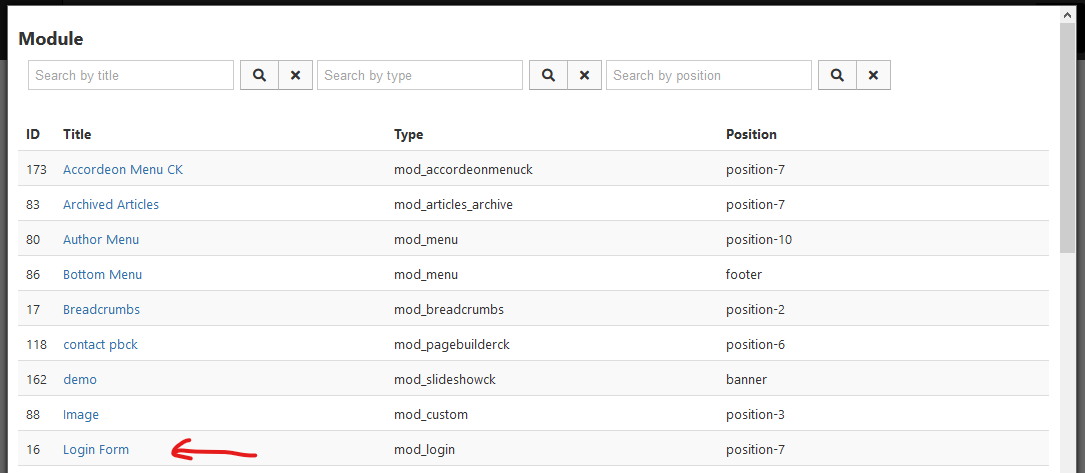
Click on the module that you want to load and it will be directly added to your menu item :
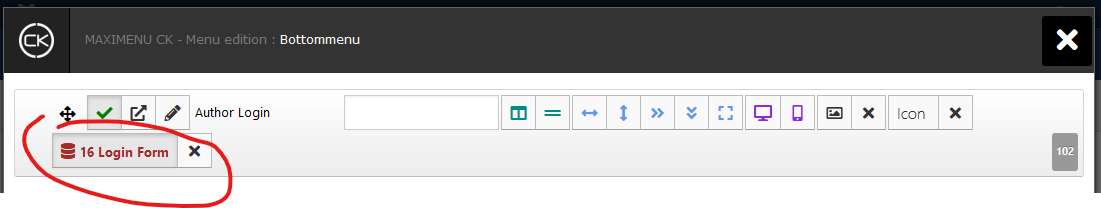
From the menu item options
Go in the Joomla menu manager, select the item where to load the module and edit it.
In the menu item edition you will find the additional Maximenu CK tabs, where you can play with many settings. Go in the tab Maximenu CK Params to get the same options as for the general settings : title, description and much more

Look at the bottom to find the options Module loading, here you can activate the module by setting the option on Yes, and selec the module to load in the list.








News