Maximenu CK has been designed with a styling interface where you can create your own style for your menu. You can create as many styles as you want, apply one style to one or multiple menus.
You can access the interface from
- the Administrator menu >> components >> Maximenu CK >> Styles
- the module administration >> Styles >> Style >> click on the
Editbutton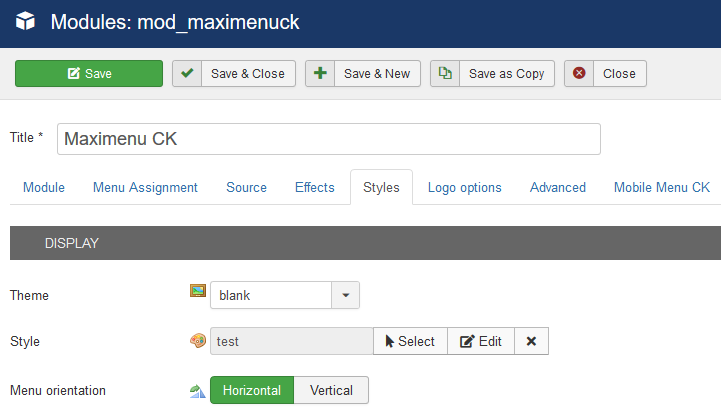
It will open a popup where you can play with any field so setup the colors, margins, offsets and many more.
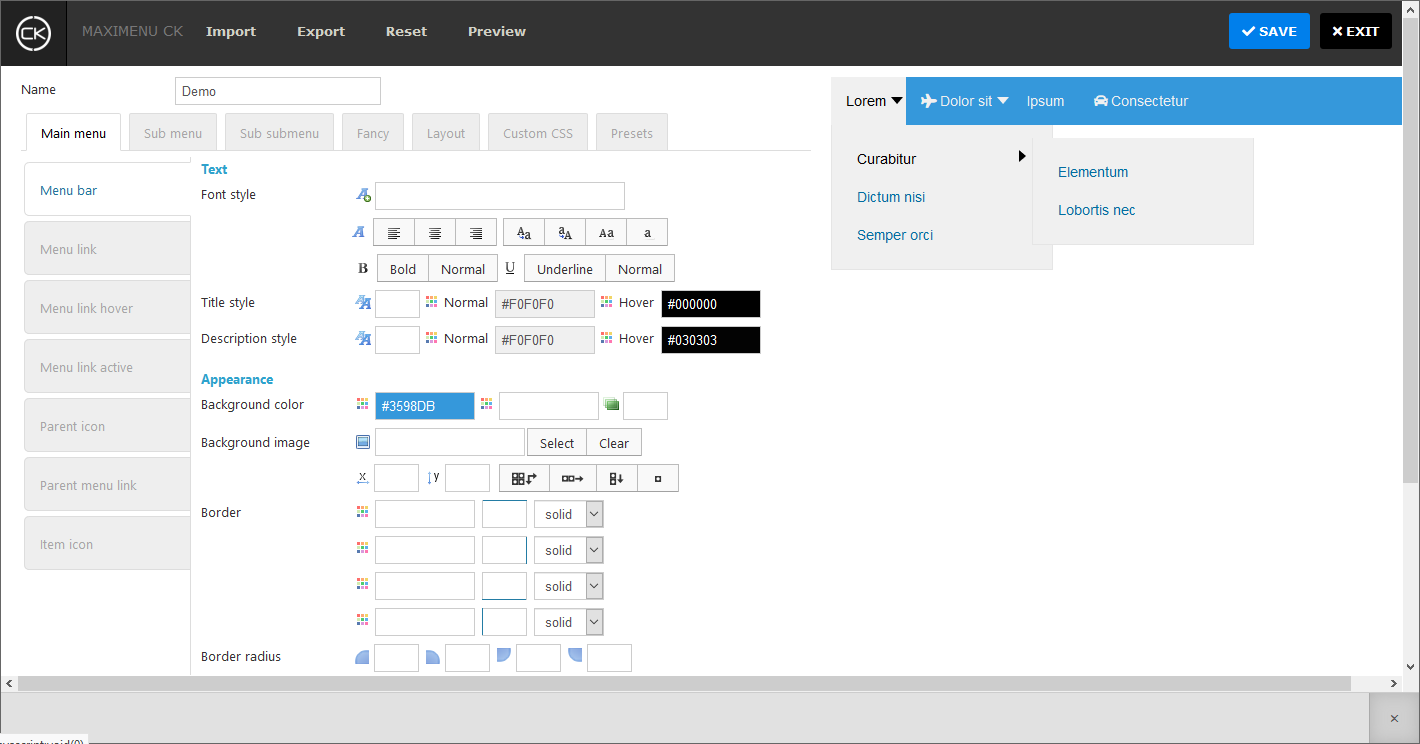
Edit any field and see the preview instantly on the right. Once you have your design, give it a title and save it. You can then select the style from the module options, and you can apply the same style to multiple modules. You can also create multiples styles and apply one style per module.
NOTE : when using the styling interface it is recommended to setup the theme on blank. The blank theme loads only the CSS for the good working conditions, without additional styles







News