Créez un véritable menu pour appareils mobiles qui ressemble à une application mobile. Offrez à vos utilisateurs une expérience de navigation exceptionnelle sur appareils tactiles, compatible avec n'importe quel menu existant dans votre site, et qui peut être stylé selon vos envies et la charte graphique de votre site web.
Fonctionnalités
Détection matériel
Multi compatibilité
Interface graphique
Options intégrées
Styles prédéfinis
Pas de limite
Export / Import
Multilingue

Mobile Menu CK est la solution parfaite pour vos menus mobiles.
Depuis les modules existants, ou avec n'importe quel menu perso.
Donnez l'allure que vous voulez pour votre site grâce à l'interface de personnalisation.
Ne perdez pas votre temps à naviguer dans des écrans, activez le menu mobile en 1 clic.
Personnalisation facile
Pas besoin de savoir coder en CSS, Mobile Menu CK vous offre une interface complète et facile à utiliser pour créer le design dont vous avez besoin. Stylez vorre menu directement depuis l'administration du module, pas besoin de passer d'un écran à un autre, appliquez votre style et l'effet est immédiat.
Vous êtes un dévelopeur ?
Utilisez la technique de CSS override pour charger votre propre thème automatiquement depuis le template !

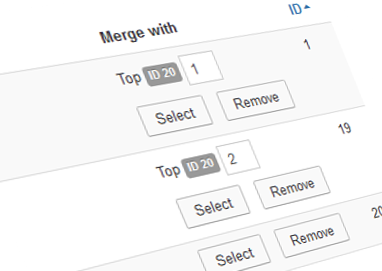
Fusion de menus
Vous avez besoin de mettre plusieurs menus dans un même menu mobile ? Alors Mobile Menu CK est fait pour vous grâce à sa capacité à fusionner plusieurs menus.
Il suffit d'un clic pour activer le premier menu, et 2 autres clics pour activer le deuxième menu et le fusionner.
Pour les développeurs
Mobile Menu CK n'est pas seulement une extension Joomla!, vous pouvez l'utiliser comme bon vous semble. Vous pouvez charger vos menus depuis un appel PHP ou Javascript directement depuis votre template ou n'importe où dans votre site. Vous pouvez par exemple appeler le menu en PHP et utiliser la technique de CSS override pour styler le menu, sans voir besoin d'aucune action d'un utilisateur.

Démos des effets
Comment ça fonctionne ?
En fonction de la résolution de l'écran ou de la détection du matériel, le menu mobile va s'activer :
- Le menu standard va être caché
- Une nouvelle barre de menu mobile va s'afficher, en cliquant dessus ça ouvre le menu mobile complet
Aperçu des options
Ceci est un aperçu des options que vous pouvez trouver dans l'administration du module de menu.
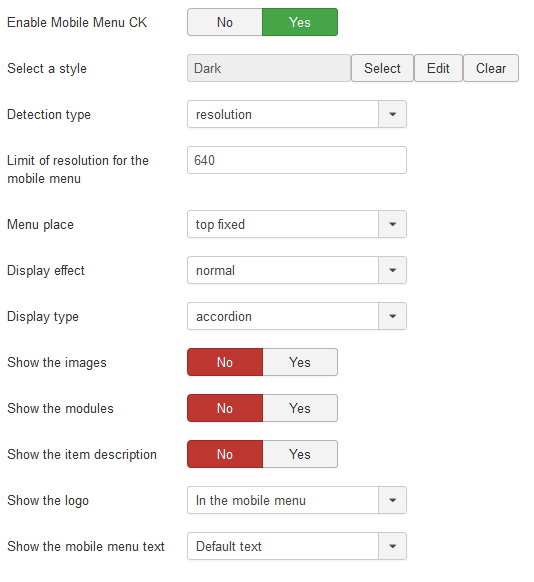
Paramètres additionnels dans les liens de menu
Mobile Menu CK va ajouter des options pour chaque lien de menu qui vous permettent de définir un texte alternatif à utiliser pour le lien du menu mobile, et une image spécifique. Ceci vous permet d'avoir un menu mobile personnalisé.
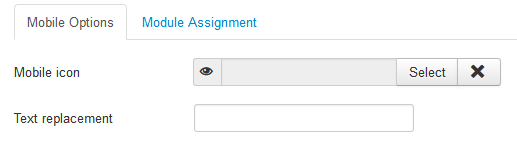
Ces options peuvent être utilisées par exemple avec le theme Icon qui est fourni avec Mobile Menu CK. Voici un exemple d'un menu qui ressemble à une application mobile type iPhone ou Android :
![]()
Version Light
PHP / JS fonctionnalités
Activation dans les options du module
Thème par défaut
CSS Override
Support par forum
Interface de personnalisation
Thèmes inclus
Création de menus persos
Fusion de menus
Activation rapide
Valide pour plusieurs domaines
1 An de mises à jour
Version Pro
PHP / JS fonctionnalités
Activation dans les options du module
Thème par défaut
CSS Override
Support par forum
Interface de personnalisation
Thèmes inclus
Création de menus persos
Fusion de menus
Activation rapide
Valide pour plusieurs domaines
1 An de mises à jour
- Fix issue with the level 4 (and more) styles
- Fix issue in the javascript with the accordeon menu since 1.6.6
- Add option opened on active item for fade, push and layout effects
- Add options in the custom menu interface
- Add custom position option in the custom menus interface
- Add search option in the custom menus interface
- Add parent item text using the fade effect
- Fix issue with the lock icon size
- Add detection option : resolution and tablet and phone
- Add option to give a custom position to place the menu in the page
- Add button in the popup with the styles list to add/copy/remove
- Improve the compatibility with the joomla collapsible menu layout to hide the default hamburger icon
- Fix issue with the custom text for the active link in the top bar
- Fix issue with Joomla 3
- Add compatibility with Joomla 5 native (without the compatibility plugin)
- Fix issue with fade effect and more than 2 levels of items
- Add compatibility with Scroll To CK for the active state on scroll
- Fix issue with menu text in the slide effect
- Fix issue with styling of separator items
- Fix issue with mod_login ID
- Fix issue with module in Accordeon Menu CK not loaded
- Manage the mod_login to avoir duplicate IDs in the page
- Fix issue with anchor href empty and use span instead
- Add compatibility with the mod_login and the show/hide password feature
- [Pro] Improve the interface to avoid to merge the menu with itself
- Fix issue with the Cassiopeia template in the menu position and the mobile menu width
- Fix issue with the module params when empty
- Add compatibility with RTL
- Fix issue with com_ajax
- [Pro] Add options to style the heading items
- Improve the slide effect by scrolling to the top automatically when going in a submenu
- [Pro] Fix issue with icon margin and compatiblity with icons in Maximenu CK
- [Light] Fix issue with options displayed but not allowed in the Light version
- Change font for Verdana on the icons
- Fix issue with the overlay when using multiple mobile menus in the page
- Fix issue with the click on the overlay
- [Pro] Fix issue with the custom menu save and delete actions
- Add arrow icon on the back button with slide effect
- Add parent item text on the top of the submenu with the slide effect
- Fix issue wih the hover text color from the interface
- Add option to show an overlay when the mobile menu is opened
- Fix PHP issues
- Fix issues with the system plugin
- Improve css for the back button
- Fix php error
- Fix issue with ajax request in the joomla 4 search module
- Fix php warning
- Fix issue with the way to load the plugin
- Add new feature to open the mobile menu from an external link (see doc)
- Fix issue with the bar title not shown if a module is loaded inside
- Fix issue with the locked state
- Fix issue with demo data installed on each update
- Fix error with the show icons option
- Fix error with the show icons option
- Add video tutorial for the show icons option
- Fix JS issue with Maximenu CK and Accordeon Menu CK
- [Pro] Add compatibility with the native mod_menu for icon in each menu item
- [Pro] Add compatibility with the native mod_menu for text replacement in each menu item
- [Pro] Add compatibility with the native mod_menu for mobile disable in each menu item
- Add option to show counter of children
- [Pro] Add option to setup width and height of icons
- Add compatibility for the css override with the new path to the template media folder
- Add hover effect for the default css and theme3
- Remove text underline in the default css
- Fix issue with Advanced Modules Manager
- Revert back to 1.5.1 version because of a fatal error on joomla 3
- Cancelled, see 1.5.4
- Add title attribute from menu link
- [Pro] Fix issue with custom menu creation since 1.5.0
- Fix issue with submenu position in slide effect
- [Pro] Code refactoring for the admin component to avoid issues
- Remove useless button to edit in the merge option
- Fix issue with topfixed option enabled even if not needed
- Add smooth animation option for the accordion display
- Add toggle option for the accordion display
- Add option to lock the state, without using the button
- Add top fixed effect option : always or onscroll
- Add new effect Flyout
- Add detection type option to use the mobile menu on desktop too (all resolutions)
- Fix issue with the lock option
- [Pro] Add styling options for the submenus
- Add option for a lock button to store the state of the menu when navigating in the website
- Fix issue in the code when using Joomla 4
- Improve compatibility with Joomla 4 : radio buttons issue in styling interface
- [Pro] Add compatibility with Joomla 4 (the Light version is already compatible)
- Fix issue with duplicated css
- Fix issue with 1.3.3
- Fix issue with CLI applications
- Fix issue with CSS override
- Fix issue with merged menu and effect fade or slide
- [Pro] Fix issue with Accordeon Menu CK selection in merge list
- Add compatibility with Mediabox CK
- Fix issue with merge feature and effect type other than flat
- Add styling options for :hover state
- Add styling options for :active state
- Add options to show the logo in multiple positions simultaneously
- Check compatibility with PHP 8
- Fix issue with logo that is always shown
- Fix issue with logo custom image source
- Fix issue with not loaded if countModules is not called in the template
- Fix issue with Maximenu CK and pushdown layout
- Fix PHP warning
- Add options for custom logo
- Fix issue with submenu not showing if the parent item has an image with no text
- Fix issue with special character in button text
- Fix issue with module loaded into an article
- Fix issue with Accordeon Menu CK selector
- Fix issue with Open menu on, and Place to open options
- Fix issue with description shown in menu bar
- Add compatibility Watchful
- Update the menu selector from ul.menu to ul.nav
- Fix issue with missing childselector option for the custom menus
- Add compatibility with Joomla 4
- Add option to choose how to open the menu : on click or mouseover
- Add option to choose the place to open the menu : whole menu bar or only the button
- Add compatibility with Accordeon Menu CK V3
- Add compatibility with Scroll To CK
- Add compatibility with rel attribute
- Fix issue with current item name not shown in the menu bar
- Add new feature to load modules in the menu : menu bar, top of the menu, bottom of the menu. See documentation
- Add closing effect for slide over left and right
- Add option to write a text/html before each menu
- Add option to write a text/html after each menu
- Fix issue with styles not loaded for custom menus
- Fix issue with CSS not loaded
- Fix issue with PHP files not loaded
- [Pro] Add option to show the mobile menu text
- [Pro] Fix issue with custom menu database table name
- Fix issue with JS if no selector found
- Fix issue with quotes in custom text
- Fix PHP warnings
- Fix issue with Themler template
- Fix issue with Maximenu CK and link href on mobile device
- Fix issue with option use description
- Fix issue with option use modules
- Fix issue with option use images
- Add compatibility with the new widget in Template Creator CK
- Add new icon theme
- Fix issue with maximenu items
- Fix issue with maximenu module ID
- Fix issue with loading of module
- First issue








News