1. Enable the Front Edition
To use the front edition you must
- have Page Builder CK version 2.5.0 or more
- have Template Creator CK version 4.0.25.b or more
The Front Edition of Page Builder CK works only with the templates that have been created with Template Creator CK.
To enable the Front Edition, you need to login on frontend (you can enable the shared sessions to do it easier), then click on the Enable Front Edition button.
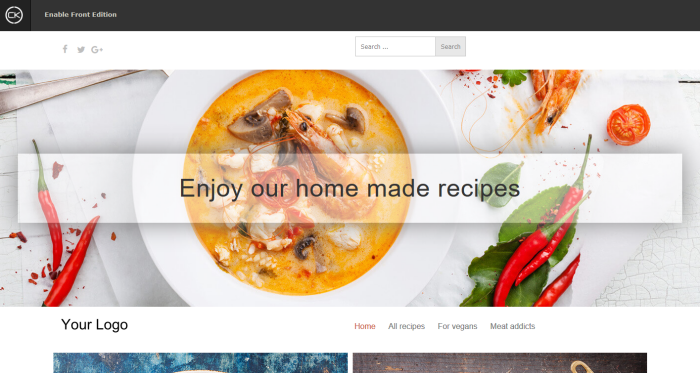
Once enabled, you will get the Page Builder CK editor in the page
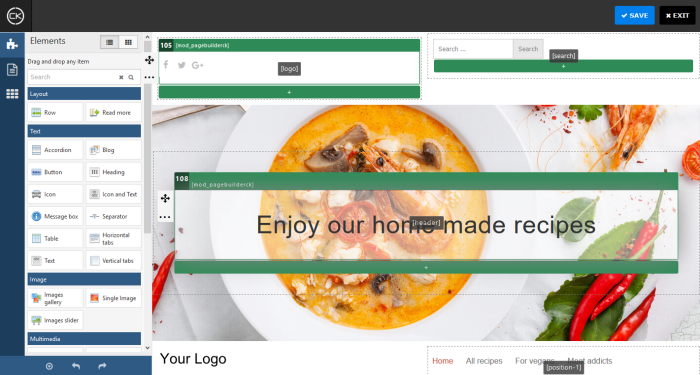
You can also totally disable the feature if you don't want your users to edit in frontend. Go in the Admin >> Page Builder CK >> Options >> Use Frontedition = NO
2. How it works
The way it works is very simple :
- Use your frontend template which is the real design of your website
- Create a Page Builder CK module in any template position available in the template
- Drag and drop the items in the modules
You don't have to worry about the name of the positions, where they are place in the page, nothing. Just visually add your content.
The important thing that you must know is that it creates real joomla modules that you can edit in the admin interface. It means taht you can assign the modules to the pages that you want, use the ACL and everything else.
If you want to do more and create any type of module in the Front Edition, move them, edit them all in frontend, you can do that with Modules Manager CK which is fully compatible with the Front Edition from Page Builder CK and Template Creator CK.
3. Use the Front Edition with Page Builder CK and Modules Manager CK
3.1 Requirements
To use both Page Builder CK and Modules Manager CK with the Front Edition feature, you must have the minimum versions :
- Page Builder CK minimum version : 2.5.0
- Modules Manager CK minimum version : 1.3.1
- Template Creator CK minimum version : 4.0.25.b
3.2 Features
Using Modules Manager CK and the Front Edition feature, you can
- Add any module (installed in your website) in any module position from your template
- Add the modules where you want visually
- Edit the module titles inline (with a double-click)
- Edit the modules in front into a popup for a fast edition
- Remove any module
- Move any module from a template position to another one with drag and drop
These features can be used in the same time as Page Builder CK to create the content. It gives you more control on all modules
3.3 Debugging
If you see this message :
WARNING : Modules Manager CK has been detected but its version is not up to date. You must set up your system correctly or it will not work.
then your version of Modules Manager CK is not correct and you have a version under 1.3.1. You have multiple solutions to solve this :
- Update Modules Manager CK to the latest version (recommended solution)
- Disable the plugin Modules Manager CK into your plugins manager, it will disable the modules manager feature and let you use the Front edition into Page Builder CK
- Disable the Page Builder CK Front edition feature from the component (see §1) options and let the Front edition of Modules Manager CK
Useful note :
The Front Edition feature from the CK products is the ability to edit your content in frontend directly in your template with a visual interface. You must make a difference between
- Joomla frontend edition : Page Builder CK has already this feature since the first versions. It means that you can edit the articles and modules using the joomla frontend edition method : click on the edit button to load the editing form of the item (module or article). It works like all other modules and components, for example the articles in the com_content
- Front Edition in the CK products : this is a visual feature allowed by the combination of the template made with Template Creator CK and other products like Modules Manager CK and Page Bulider CK. You can manage your modules directly in the module position with drag and drop, edition in popup, fast inline text edition and many more features. This is specific to the CK products only.







News