You can create a gallery and show only a limited number of images at once and add a pagination + navigation system to navigate through all the images. This is possible with Mediabox CK.
To create a gallery with navigation, you shall use the tag with the following parameters :
dir=/images/demos/cars : setup the folder where to load the images
gallery=1 : activate the gallery mode
pagination=1 : activate the pagination
nb=4 : setup the number of images to show per page
Here is the full tag that you shall write :
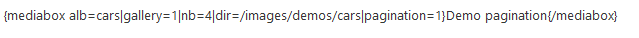
Note that you can use the Mediabox CK editor button to help you to write this tag in your content.



















News